GetRealSpline() not returning a result
-
Hi Daniel,
For the instance object you have to retrieve the link then call GetRealSpline on the linked object since as the name says, it's an instance so the geometry does not really exist.
import c4d def main(): op = doc.GetActiveObject() if op is None: raise TypeError("Failed to retrieves op") if isinstance(op, c4d.InstanceObject): op = op.GetReferenceObject(op.GetDocument()) realSpline = op.GetRealSpline() # Active object is a primitive spline object if realSpline is not None: doc.InsertObject(realSpline.GetClone()) # Insert the clone of the created spline object in the document c4d.EventAdd() # Execute main() if __name__=='__main__': main()Regarding your GetAndCheckHierarchyClone questions, I have to do more tests, I will do tomorrow and be back to you. But I'm afraid you will need to manage manually the dirtiness/touching stuff.
Cheers,
Maxime. -
Hi Maxime,
Thanks for taking a look. I was hoping there would be a way to avoid doing a bunch of cases to cover exceptions such as the Instance object. There would be other objects that could take a spline in that I would have to find the reference to as well, and while I could locate them by hand it seems like something that would be possible via Cinema.
If GetAndCheckHierarchyClone() turns up anything I would be interested in hearing it.
Thanks for the help,
Dan -
Hi, Daniel, I'm wondering what's your final attend. So you want to create a generator asking for input spline but does LineObject is sufficient or you need the actual SplineObject, same things for the output, do you want to output a SplineObject or a PolygonObject?
Cheers,
Maxime. -
Hi, Maxime, I'm trying to be able to browse through every point, the tangents of those points, and the segments they belong to. It seems like a LineObject wouldn't help me get the tangents or the spline point locations so I think I would need the actual SplineObject.
I want to output a SplineObject, taking in the input splines points, tangents, and segments to be able modify it and return something different.
I hope that clears it up,
Dan -
Hi Daniel, sorry for the time needed, it's indeed more complicated than my first thought since Cinema 4D is not really designed to have a Spline Generator based on Spline Input.
Here a complete example so the generated spline can be used as well as a spline in all places of Cinema 4D (you can also chain your Spline Generator). I know it's not as straightforward as it could initially sound to be, but this is how it is.
If you want to simply perform an operation, simply copy paste the code and modify the SplineInputGeneratorHelper.OffsetSpline function to your goal.""" Copyright: MAXON Computer GmbH Author: Riccardo Gigante, Maxime Adam Description: - Retrieves the first child object and offset all its points on the y-axis by a specific value. Tangents are unaffected. - Demonstrates a Spline Generator that requires Input Spline and Outputs a valid Spline everywhere in Cinema 4D. Note: - SplineInputGeneratorHelper is a class holding utility functions SplineInputGeneratorHelper.OffsetSpline is the function responsible for moving points. Class/method highlighted: - c4d.SplineObject / c4d.LineObject / c4d.PointObject - c4d.plugins.ObjectData - ObjectData.Init() - ObjectData.GetDimension() - ObjectData.CheckDirty() - ObjectData.GetVirtualObjects() - ObjectData.GetContour() Compatible: - Win / Mac - R16, R17, R18, R19, R20 """ import c4d PLUGIN_ID = 98989801 class SplineInputGeneratorHelper(object): @staticmethod def FinalSpline(sourceSplineObj): """ Retrieves the final (deformed) representation of the spline :param sourceSplineObj: A c4d.BaseObject that can be represented as a Spline. :type sourceSplineObj: c4d.BaseObject or c4d.SplineObject or LineObject :return: The final Spline/Line Object, SplineObject should be returned when it's possible """ if sourceSplineObj is None: raise TypeError("Expect a spline object got {0}".format(sourceSplineObj.__class__.__name__)) if sourceSplineObj.IsInstanceOf(c4d.Onull): return None # Checks if sourceSplineObj can be threaded as a spline if not sourceSplineObj.IsInstanceOf(c4d.Oline) and not sourceSplineObj.GetInfo() & c4d.OBJECT_ISSPLINE: raise TypeError("Expect an object that can be threaded as spline object.") # If there is a Deformed cache, retrieves it, but it seems it's never the case deformedCache = sourceSplineObj.GetDeformCache() if deformedCache is not None: sourceSplineObj = deformedCache # Returns the LineObject if it's a LineObject if sourceSplineObj.IsInstanceOf(c4d.Oline): return sourceSplineObj # Retrieves the SplineObject realSpline = sourceSplineObj.GetRealSpline() if realSpline is None: raise RuntimeError("Failed to retrieves the real c4d.SplineObject from {0}".format(sourceSplineObj)) return realSpline @staticmethod def OffsetSpline(inputSpline, offsetValue): """ Performs the Y-Offset of the spline.Take care the inputSpline can be sometime a LineObject or a SplineObject depending of the context (called from GVO or GetContour). :param inputSpline: The original LineObject or SplineObject :param offsetValue: The amount to offset Y parameter :return: A new Line/Spline instance """ if inputSpline is None: raise TypeError("Expect a SplineObject got {0}".format(inputSpline.__class__.__name__)) # Checks if the the input object is a SplineObject or a LineObject if not inputSpline.IsInstanceOf(c4d.Ospline) and not inputSpline.IsInstanceOf(c4d.Oline): raise TypeError("Expect a SplineObject or a LineObject got {0}".format(inputSpline.__class__.__name__)) # Retrieves a clones of the Splines/LineObject, so tangents and all parameters are kept. resSpline = inputSpline.GetClone() if resSpline is None: raise MemoryError("Failed to creates a new Spline Object.") # Sets the output spline in the same position of the generator resSpline.SetMg(inputSpline.GetUpMg()) # Retrieves all points position of the src object allPts = inputSpline.GetAllPoints() if not allPts: return # Adds the offsetValue in Y for each point (this is done only in memory). allPtsOffsets = [c4d.Vector(pt.x, pt.y + offsetValue, pt.z) * inputSpline.GetUpMg() for pt in allPts] # Sets all points of the resSpline from the list previously calculated. resSpline.SetAllPoints(allPtsOffsets) # Notify about the generator update resSpline.Message(c4d.MSG_UPDATE) # Returns the computed spline return resSpline @staticmethod def GetCloneSpline(op): """ Emulates the GetHierarchyClone in the GetContour by using the SendModelingCommand :param op: The Object to clones and retrieves the current state (take care the whole hierarchy is join into one object. :return: The merged object or None, if the retrieved object is not a Spline """ # Copies the original object childSpline = op.GetClone(c4d.COPYFLAGS_NO_ANIMATION) if childSpline is None: raise RuntimeError("Failed to copy the child spline.") # Retrieves the original document (so all links are kept) doc = op.GetDocument() if op.GetDocument() else c4d.documents.BaseDocument() if not doc: raise RuntimeError("Failed to retrieve a Doc") # Inserts the object into the document, this is needed for Current State To Object operation doc.InsertObject(childSpline) # Performs a Current State to Object resultCSTO = c4d.utils.SendModelingCommand(command=c4d.MCOMMAND_CURRENTSTATETOOBJECT, list=[childSpline], doc=doc) if not isinstance(resultCSTO, list) or not resultCSTO: raise RuntimeError("Failed to perform MCOMMAND_CURRENTSTATETOOBJECT.") # Removes the original clone object childSpline.Remove() childSpline = resultCSTO[0] # If the results is a Null, performs a Join command to retrieves only one object. if childSpline.CheckType(c4d.Onull): resultJoin = c4d.utils.SendModelingCommand(command=c4d.MCOMMAND_JOIN, list=[childSpline], doc=doc) if not isinstance(resultJoin, list) or not resultJoin: raise RuntimeError("Failed to perform MCOMMAND_JOIN.") childSpline = resultJoin[0] if childSpline is None: raise RuntimeError("Failed to retrieves cached spline.") # Checks if childSpline can be interpreted as a Spline. if not childSpline.GetInfo() & c4d.OBJECT_ISSPLINE and not childSpline.IsInstanceOf(c4d.Ospline) and not childSpline.IsInstanceOf(c4d.Oline): return None return childSpline @staticmethod def HierarchyIterator(obj): """ A Generator to iterate over the Hierarchy :param obj: The starting object of the generator (will be the first result) :return: All objects under and next of the `obj` """ while obj: yield obj for opChild in SplineInputGeneratorHelper.HierarchyIterator(obj.GetDown()): yield opChild obj = obj.GetNext() class OffsetYSpline(c4d.plugins.ObjectData): _childContourDirty = 0 # type: int _childGVODirty = -1 # type: int def Init(self, op): if op is None: raise RuntimeError("Failed to retrieves op.") self.InitAttr(op, float, [c4d.PY_OFFSETYSPLINE_OFFSET]) op[c4d.PY_OFFSETYSPLINE_OFFSET] = 100.0 # Defines members variable to store the dirty state of Children Spline self._childContourDirty = 0 self._childGVODirty = -1 return True def GetDimension(self, op, mp, rad): """ This Method is called automatically when Cinema 4D try to retrieve the boundaries of the object. :param op: The Python Generator base object. :param mp: Assign the center point of the bounding box to this vector. :param rad: Assign the XYZ bounding box radius to this vector. """ if op is None: raise RuntimeError("Failed to retrieves op.") # Initializes default values mp, rad = c4d.Vector(), c4d.Vector() # If there is no child, that means the generator output nothing, so an empty size if op.GetDown() is None: return # Assigns value as the child object rad = op.GetDown().GetRad() mp = op.GetMg().off # Offsets the bounding box by the Y offset the generator deliver mp.y = op.GetMg().off.y + op[c4d.PY_OFFSETYSPLINE_OFFSET] def CheckDirty(self, op, doc): """ This Method is called automatically when Cinema 4D ask the object is dirty, something changed so a new computation of the generator is needed. In reality this is only useful for GetContour, GetVirtualObjects is automatically handled by Cinema 4D, But since the spline returned by GetContour is cached by Cinema 4D, you have to use CheckDirty To define when a new call of GetContour is needed. Moreover CheckDirty is only called in some special event, e.g. the Python Spline Generator is under another Python Spline generator. :param op: The Python Generator c4d.BaseObject. :param doc: The c4d.documents.BaseDocument containing the plugin object. """ if op is None or doc is None: raise RuntimeError("Failed to retrieves op or doc.") # Retrieves the First Child child = op.GetDown() if child is None: self._childContourDirty = -1 op.SetDirty(c4d.DIRTYFLAGS_DATA) return # Retrieves the dirty count of the first child if there is a spline, otherwise set it to -1 childDirty = child.GetDirty(c4d.DIRTYFLAGS_DATA | c4d.DIRTYFLAGS_MATRIX | c4d.DIRTYFLAGS_CACHE) # Checks if the dirty changed, if this is the case set op as dirty (it will force GetContour to be called) if childDirty != self._childContourDirty: self._childContourDirty = childDirty op.SetDirty(c4d.DIRTYFLAGS_DATA) def GetVirtualObjects(self, op, hh): """ This method is called automatically when Cinema 4D ask for the cache of an object. This is also the place where objects have to be marked as input object by Touching them (destroy their cache in order to disable them in Viewport) :param op: The Python Generator c4d.BaseObject. :param hh:The Python Generator c4d.BaseObject. :return: The Representing Spline (c4d.LineObject or SplineObject) """ if op is None or hh is None: raise RuntimeError("Failed to retrieves op or hh.") # Retrieves the first enabled child child = op.GetDown() if child is None: self._childGVODirty = -1 return # Touches all others children sine we don't want to have them later for obj in SplineInputGeneratorHelper.HierarchyIterator(op.GetDown().GetNext()): obj.Touch() # Retrieves the Clones, then mark them as read resGHC = op.GetHierarchyClone(hh, child, c4d.HIERARCHYCLONEFLAGS_ASSPLINE) if resGHC is None: resGHC = op.GetAndCheckHierarchyClone(hh, child, c4d.HIERARCHYCLONEFLAGS_ASSPLINE, False) if resGHC is None: return None # Retrieves results opDirty = resGHC["dirty"] childSpline = resGHC["clone"] if childSpline is None: return None # Checks if childSpline can be interpreted as a Spline. if not childSpline.GetInfo() & c4d.OBJECT_ISSPLINE and not childSpline.IsInstanceOf(c4d.Ospline) and not childSpline.IsInstanceOf(c4d.Oline): return None # Checks if the dirty of the child changed opDirty |= op.IsDirty(c4d.DIRTYFLAGS_DATA | c4d.DIRTYFLAGS_MATRIX) childDirty = child.GetDirty(c4d.DIRTYFLAGS_DATA | c4d.DIRTYFLAGS_MATRIX | c4d.DIRTYFLAGS_CACHE) # If the dirty count didn't change, return the cache if childDirty == self._childGVODirty and not opDirty: self._childGVODirty = child.GetDirty(c4d.DIRTYFLAGS_DATA | c4d.DIRTYFLAGS_MATRIX | c4d.DIRTYFLAGS_CACHE) return op.GetCache() # Retrieves the deformed Spline/LineObject (most of the time it's a LineObject) deformedSpline = SplineInputGeneratorHelper.FinalSpline(childSpline) if deformedSpline is None: return c4d.BaseObject(c4d.Onull) # Performs operation on the spline resSpline = SplineInputGeneratorHelper.OffsetSpline(deformedSpline, op[c4d.PY_OFFSETYSPLINE_OFFSET]) # Returns the modified spline return resSpline def GetContour(self, op, doc, lod, bt): """ This method is called automatically when Cinema 4D ask for a SplineObject, it's not called every time, only in some conditions like nested Spline Generator. :param op: The Python Generator c4d.BaseObject. :param doc: The c4d.documents.BaseDocument containing the plugin object. :return: The SplineObject representing the final Spline. """ if op is None or doc is None: raise RuntimeError("Failed to retrieves op or doc.") # Retrieves the first spline and set dirtyCount to 0 if the spline does not exists. childSpline = op.GetDown() if childSpline is None: self._childContourDirty = 0 return None # Retrieves a Clone working spline. childSplineClone = SplineInputGeneratorHelper.GetCloneSpline(childSpline) if childSplineClone is None: return None # Touch all children objects to hide them from the viewport for obj in SplineInputGeneratorHelper.HierarchyIterator(childSpline): obj.Touch() # Retrieves the deformed Spline/LineObject deformedSpline = SplineInputGeneratorHelper.FinalSpline(childSplineClone) if deformedSpline is None: return None # Performs operation on the spline resSpline = SplineInputGeneratorHelper.OffsetSpline(deformedSpline, op[c4d.PY_OFFSETYSPLINE_OFFSET]) # Updates dirtyCount for the child spline self._childContourDirty = childSpline.GetDirty(c4d.DIRTYFLAGS_DATA | c4d.DIRTYFLAGS_MATRIX | c4d.DIRTYFLAGS_CACHE) return resSpline.GetClone() if __name__ == "__main__": c4d.plugins.RegisterObjectPlugin(id=PLUGIN_ID, str="Py-OffsetY", g=OffsetYSpline, description="py_offsets_y_spline", icon=None, info=c4d.OBJECT_GENERATOR | c4d.OBJECT_INPUT | c4d.OBJECT_ISSPLINE)Cheers,
Maxime. -
No worries about the wait, Maxime. I'll have to spend some time looking into all of it! Thanks you for such a through response.
-
Hello, I know its been a while since I last posted on this thread by I've finally had enough time to go over the wonderful example you provided. I assumed I should reply in this thread instead of making a new one though.
It works in all the circumstances that I've been testing it in, except for one, which is great!
So I had two followup questions. The current problem I'm running into is when I make it editable it while using a Tracer object(It also happens with connect and spline mask objects) I get an error and it breaks in these lines of code in GetContour().
# Retrieves a Clone working spline. childSplineClone = SplineInputGeneratorHelper.GetCloneSpline(childSpline) if childSplineClone is None: return NoneWhen not making it editable and just playing through the timeline it returns it perfectly though. The difference in the two circumstances seems to be whether GVO or GetContour is being used to return the spline. GVO is used when moving frame to frame, but GetContour is used when making it editable.
So my question is in regards to using both GVO and GetContour. I thought GVO should be used for returning objects and GetContour should be used when returning splines but in this case both are used, although the latter is breaking. Is it acceptable practice to use both of them and should I switch it to always use GVO so I can get the correct output?
Dan
-
Hi, @d_schmidt I' sorry for the time needed, unfortunately, I was pretty busy this week and didn't get the time to look at your post.
As you can see in the next gift I'm not able to reproduce your issue, could you please send a c4d file. And let me know which version exactly you are using.
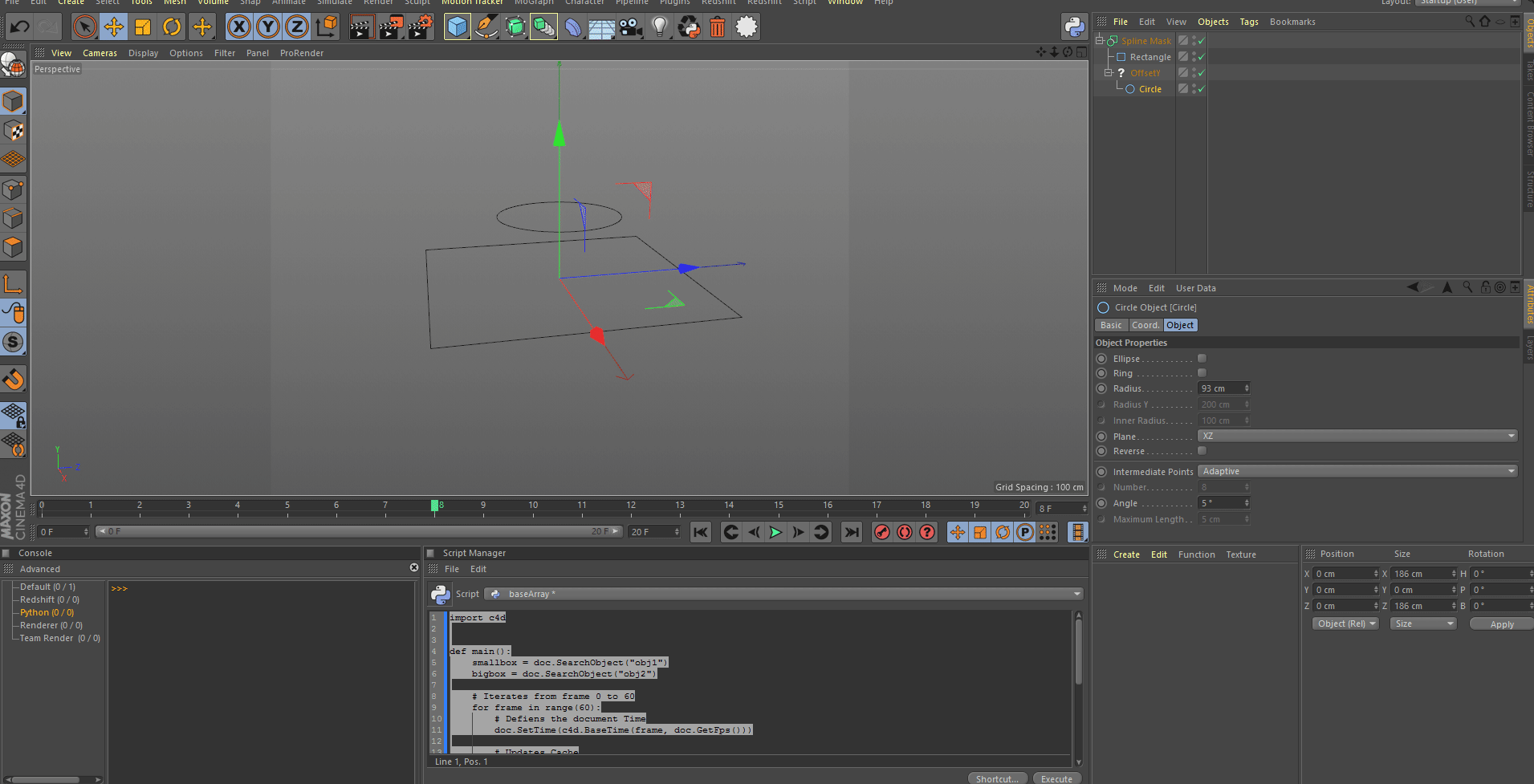
Cheers,
Maxime. -
Hi, thanks for the reply.
I went back and re-tested everything again. It seems specifically to be an issue with using a Tracer and an Emitter as the inputs for OffsetY.
Here's a gif showing the result I'm getting. I'm not sure how to embed it like you did.
And the scene is just the Emitter and Tracer but here it is: Tracer Emitter.c4d
Dan
-
Hi, I updated the previous script to fix the issue.
The main problem was in GetCloneSpline in order to make a clone of the object (a Current state to object) you need to insert it into a document, but I inserted it (the tracer) into a new document, so the tracer lost its link with its particle emitter and result in an empty tracer. Inserting the clone directly into the correct document fix the issue (see line 120 and 133 for the cleanup)
I also fixed another issue regarding position while making an object editable.
There is actually a bug in the Tracer object and the command make object editable, if it's set to global position mode.
The last point will be in the generator space so that means it will break the curve if the tracer and op are not in 0,0,0..
Unfortunately, nothing can be done here, but editing the tracer object first then the generator makes it works, or you can use Current State To Object command instead.Cheers,
Maxime. -
Hi @m_adam ,
Thanks for the script.
I've noticed if child object is a generator object, then on child properties change GetContour is called.
For example if position changed by dragging object in the viewport - child object become visible (until mouse button is released).
Can you please help to hide child objects as well as GetVirtualObjects do this?Video: http://take.ms/C64gW
-
hello,
@baca
To help us keep things clear and organized (and tracked), can you please open your own thread referring to this one and ask your question there.Thanks and Cheers.
Manuel