Hi Rage,
you could try CallCommand() with id 1019951 - calling this should delete all selected objects without deleting their children. Might also do what you're after?
WP.
Hi Rage,
you could try CallCommand() with id 1019951 - calling this should delete all selected objects without deleting their children. Might also do what you're after?
WP.
Hi gogeta,
I'm not sure on ScaleBicubic(), but I noticed in your commented line:
//bitmap->ScaleIt(scaledBitmap, defaultBrightness, true, false);
That last 'false' flag, try changing that to true. If you're scaling in a non-proportional way that should be true (might fix your non 'squeeze' issue).
WP.
Hi folks,
Might be nice to have a convenience link (icon) to the online docs up in the header area. Somewhere here where the red circle is:
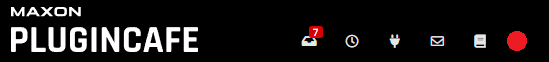
Maybe to the high-level docs starting page? Or one to each of the main programming starting pages (C++, Python, Cineware).
Just a thought.
WP.
Do the GeUserArea sections display anything? Or are they just spacers?
A mock-up picture might help others to visualise.
How about a 'global' drag and drop function? So, make separate iCustomGui/GeUserAreas for each section. Then just point each of these to the same function held in the parent dialog? That way you only have to write the main drag/catch routine once, in the parent dialog.
Just a thought.
WP.
Hi folks,
I'm wanting to get various CTRL+X key presses in my dialog. I can get keys without the ctrl, and I can get the ctrl without keys, but I can't get any ctrl+key presses. In the dialog's Message() function I've tried variations like:
case BFM_INPUT:
{
BaseContainer KB;
GetInputState(BFM_INPUT_KEYBOARD,BFM_INPUT_CHANNEL,KB);
LONG qualifier = KB.GetLong(BFM_INPUT_QUALIFIER,NULL);
String input = msg.GetString(BFM_INPUT_ASC,"");
}
but none work. They key is always blank if control is pressed.
I've seen a couple of older posts that gave some suggestions, but nothing seemed to work.
Is there a particular way we have to do this? Or does it just not work for our own dialogs?
WP.
Thanks @ferdinand,
Agree. I've avoided using OS-specific calls up until now. But for this one I've had to make an exception. Not an ideal solution, but it seems to work:
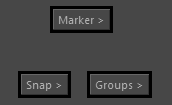
To get around the lost window focus issue, I'm using the first dialog's Timer() to poll and check if any dialog in the menu has window focus. If none do, e.g., a user has clicked away, the system self-destructs. If a menu selection is made, it sends a Message() back to the calling object with details, and then self-destructs.
It's all a bit of a hack. But it works. 
WP.
Update: I'll mark this thread as solved. If I have any further questions I'll pop back in.