I'd like to add support for animated previews in my custom node space. I assumed, that enabling Animate Preview on the Viewport tab of the material means that the GetMaterialParameters() function of my viewport material is called every time the frame changes in the scene.
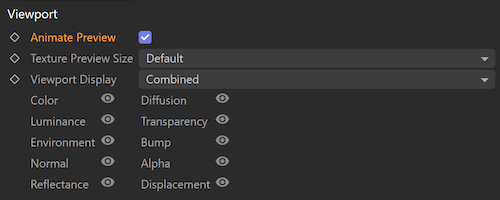
However that does not seem to be the case, nothing happens when moving the timeline. Am I missing something? Do you have an example of how to support animated previews?
Best posts made by peter_horvath
-
Animated viewport preview in Node Materialsposted in Cinema 4D SDK
-
RE: Particles and RenderDocumentposted in Bugs
Hey Ferdinand,
Nothing special about the context. Tried cloning with AliasTrans, but it does not help.
I'm attaching a simple code taken from the manual in case you want to reproduce the issue. The code adds two commands, one calling RenderDocument() with the
RENDERFLAGS::NODOCUMENTCLONEflag and one without. You can see, that the one with the flag does not render the particles. Note, that no manual cloning is involved in the example, just loading the document, which might indicate that it's indeed a bug.Thanks,
Peter -
Copy over additional nodes with a Node Materialposted in Cinema 4D SDK
This might be a very unique use-case.
We define a custom node system that is used in Node Materials. We have a shader that references another nodes from the scene, such as materials and objects. Currently when the Node Materials is copied over to a new scene, these references are lost. Ideally, the referenced nodes should be cloned and copied over to the new scene along with the material. Is it possible to do this with the current SDK?
This was not an issue with our legacy material, since it was our custom MaterialData implementation, and so we had control over copying by overriding the CopyTo() method.