Yes it is! Thank you very much!
Posts made by PdZ
-
RE: Python - Cinema 4D R20.057 - Export to Alembic without Dialogposted in Cinema 4D SDK
-
RE: Saving & Loading User Presetposted in Cinema 4D SDK
Hi Maxime,
thank you very much! Good to know. I would otherwise searched forever.
Cheers,
PdZ -
RE: Cinema Gradient, weird behaviourposted in Cinema 4D SDK
Ok adam,
iam a stupid idiot. I had a typo.
Pls ignore everything. I checked the code and I set values of knot 2 to knot 3.Iam sorry!
-
RE: Cinema Gradient, weird behaviourposted in Cinema 4D SDK
Hi Adam,
thx for your response!
Sorry I was busy. Didn't meant to let you wait.Iam working with:
Cinema 4D Studio R20 20.059Heres the testscene:
gradient_test.c4dHeres the code:
import c4d from c4d import gui def main(): mat = doc.GetFirstMaterial() #Gets the first material in the materials manager shdr1 = mat[c4d.MATERIAL_COLOR_SHADER] shd = c4d.BaseList2D(1011100) # Gradient mat[c4d.MATERIAL_DIFFUSION_SHADER] = shd mat.InsertShader(shd) mat.Message(c4d.MSG_UPDATE) mat.Update(True, True) shdr2 = mat[c4d.MATERIAL_DIFFUSION_SHADER] grad1 = shdr1[c4d.SLA_GRADIENT_GRADIENT] grad2 = shdr2[c4d.SLA_GRADIENT_GRADIENT] grad1_knot1 = grad1.GetKnot(0) print("Knot1 = " + str(grad1_knot1)) grad1_knot2 = grad1.GetKnot(1) print("Knot2 = " + str(grad1_knot2)) grad1_knot3 = grad1.GetKnot(2) print("Knot3 = " + str(grad1_knot3)) index1 = grad1_knot1['index'] print("Index" + " " + str(index1)) index2 = grad1_knot2['index'] print("Index" + " " + str(index2)) index3 = grad1_knot3['index'] print("Index" + " " + str(index3)) pos1 = grad1_knot1['pos'] print("Position" + " " + str(pos1)) pos2 = grad1_knot2['pos'] print("Position" + " " + str(pos2)) pos3 = grad1_knot2['pos'] print("Position" + " " + str(pos3)) col1 = grad1_knot1['col'] print("Color" + " " + str(col1)) col2 = grad1_knot2['col'] print("Color" + " " + str(col2)) col3 = grad1_knot2['col'] print("Color" + " " + str(col3)) bri1 = grad1_knot1['brightness'] print("Brightness" + " " + str(bri1)) bri2 = grad1_knot2['brightness'] print("Brightness" + " " + str(bri2)) bri3 = grad1_knot2['brightness'] print("Brightness" + " " + str(bri3)) grad2.FlushKnots() grad2.InsertKnot(col=col1, pos=pos1,index=index1) grad2.InsertKnot(col=col2, pos=pos2,index=index2) grad2.InsertKnot(col=col3, pos=pos3,index=index3) shdr2[c4d.SLA_GRADIENT_GRADIENT] = grad2 mat.Message(c4d.MSG_UPDATE) mat.Update(True, True) c4d.EventAdd() # Execute main() if __name__=='__main__': main()Here is what I get as gradient in the Diffusion shader:
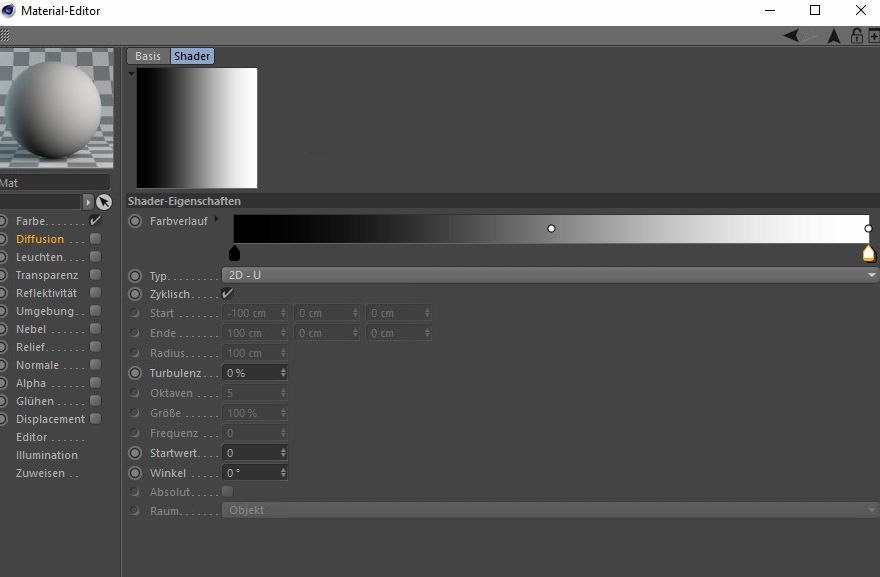
There are 3 Knots. 2 at the same position on the right side.
Also the console tells me that result:
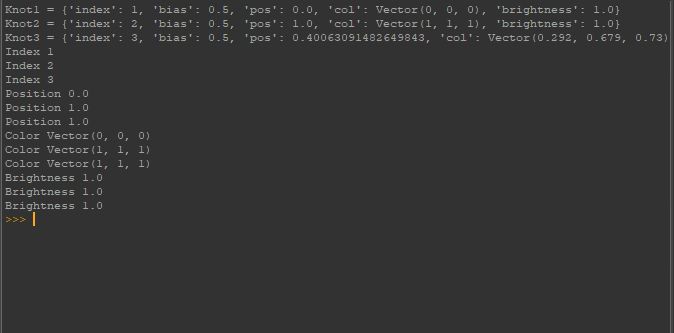
Thx in Advance!
PdZ -
Saving & Loading User Presetposted in Cinema 4D SDK
Dear Maxon-Developer / -User,
first of all:
Congratulations in acquiring Redshift. Great choice!I want to do the following:
When rightclicking on the "arrow" left next to the Shader-Slot, you are able to save the Shader as preset.
And you can load it the same way.
I saw in the Maxon C4D R20 SDK that there is maybe a possibility to do so?DOCUMENT_PRESET_COMMAND_LOAD button Load preset.
DOCUMENT_PRESET_COMMAND_SAVE button Save preset.Is it possible to do that via python on certain shaders so I can save them at one point and load them into another shader at another point?
Thx in Advance!
Cheers,
PdZ -
RE: Cinema Gradient, weird behaviourposted in Cinema 4D SDK
I coded a solution. But this was so much work and effort to get it work.
Its not very sexy though. BUT it works.import c4d from c4d import gui def main(): mat = doc.GetFirstMaterial() #Gets the first material in the materials manager shdr1 = mat[c4d.MATERIAL_COLOR_SHADER] shd = c4d.BaseList2D(1011100) # Gradient mat[c4d.MATERIAL_DIFFUSION_SHADER] = shd mat.InsertShader(shd) mat.Message(c4d.MSG_UPDATE) mat.Update(True, True) shdr2 = mat[c4d.MATERIAL_DIFFUSION_SHADER] grad1 = shdr1[c4d.SLA_GRADIENT_GRADIENT] grad2 = shdr2[c4d.SLA_GRADIENT_GRADIENT] grad1_knot1 = str(grad1.GetKnot(0)).replace("'", "").replace(":", " =").replace("Vector", "c4d.Vector").replace("{", "").replace("}", "") grad1_knot2 = str(grad1.GetKnot(1)).replace("'", "").replace(":", " =").replace("Vector", "c4d.Vector").replace("{", "").replace("}", "") grad1_knot3 = str(grad1.GetKnot(2)).replace("'", "").replace(":", " =").replace("Vector", "c4d.Vector").replace("{", "").replace("}", "") print(grad1_knot1) # index newgrad1_knot1_index_nr = grad1_knot1.find(",") newgrad1_knot1_index = int(grad1_knot1[newgrad1_knot1_index_nr-1:newgrad1_knot1_index_nr]) # bias newgrad1_knot1_bias_nr = grad1_knot1.find(",", newgrad1_knot1_index_nr+1 ) newgrad1_knot1_bias = float(grad1_knot1[newgrad1_knot1_bias_nr-3:newgrad1_knot1_bias_nr]) # color newgrad1_knot1_col_nr = grad1_knot1.find("col") newgrad1_knot1_col_nr2 = grad1_knot1.find("brig") newgrad1_knot1_col = grad1_knot1[newgrad1_knot1_col_nr+6:newgrad1_knot1_col_nr2-2] newgrad1_knot1_col_1komma = newgrad1_knot1_col.find(",") newgrad1_knot1_col_2komma = newgrad1_knot1_col.rfind(",") newgrad1_knot1_col_ende = newgrad1_knot1_col.find(")") vector_value_1 = float(newgrad1_knot1_col[11:newgrad1_knot1_col_1komma]) vector_value_2 = float(newgrad1_knot1_col[newgrad1_knot1_col_1komma+2:newgrad1_knot1_col_2komma]) vector_value_3 = float(newgrad1_knot1_col[newgrad1_knot1_col_2komma+2:newgrad1_knot1_col_ende]) # position newgrad1_knot1_pos_nr = grad1_knot1.find("pos") newgrad1_knot1_pos = float(grad1_knot1[newgrad1_knot1_pos_nr+6:newgrad1_knot1_col_nr-2]) # brightness newgrad1_knot1_bri_nr = len(grad1_knot1) newgrad1_knot1_bri = float(grad1_knot1[newgrad1_knot1_col_nr2+13:newgrad1_knot1_bri_nr]) grad2.FlushKnots() grad2.InsertKnot(index = newgrad1_knot1_index, bias = newgrad1_knot1_bias, pos = newgrad1_knot1_pos, col = c4d.Vector(vector_value_1, vector_value_2, vector_value_3), brightness = newgrad1_knot1_bri) shdr2[c4d.SLA_GRADIENT_GRADIENT] = grad2 mat.Message(c4d.MSG_UPDATE) mat.Update(True, True) c4d.EventAdd() # Execute main() if __name__=='__main__': main() -
Cinema Gradient, weird behaviourposted in Cinema 4D SDK
Hi all,
I encountered a very weird behaviour. I tried to write a script in python which reads all the knot-values of one gradient and set those value to another gradient.
I can read the knots by calling GetKnot().
BUT when I try to extract a certain info from a Knot (for example the position) I get wrong results. So when transfering these infos to another gradient, the gradient is shown wrong.Thats the Code:
import c4d from c4d import gui def main(): mat = doc.GetFirstMaterial() #Gets the first material in the materials manager shdr1 = mat[c4d.MATERIAL_COLOR_SHADER] shd = c4d.BaseList2D(1011100) # Gradient mat[c4d.MATERIAL_DIFFUSION_SHADER] = shd mat.InsertShader(shd) mat.Message(c4d.MSG_UPDATE) mat.Update(True, True) shdr2 = mat[c4d.MATERIAL_DIFFUSION_SHADER] grad1 = shdr1[c4d.SLA_GRADIENT_GRADIENT] grad2 = shdr2[c4d.SLA_GRADIENT_GRADIENT] grad1_knot1 = grad1.GetKnot(0) print("Knot1 = " + str(grad1_knot1)) grad1_knot2 = grad1.GetKnot(1) print("Knot2 = " + str(grad1_knot2)) grad1_knot3 = grad1.GetKnot(2) print("Knot3 = " + str(grad1_knot3)) index1 = grad1_knot1['index'] print("Index" + " " + str(index1)) index2 = grad1_knot2['index'] print("Index" + " " + str(index2)) index3 = grad1_knot3['index'] print("Index" + " " + str(index3)) pos1 = grad1_knot1['pos'] print("Position" + " " + str(pos1)) pos2 = grad1_knot2['pos'] print("Position" + " " + str(pos2)) pos3 = grad1_knot2['pos'] print("Position" + " " + str(pos3)) col1 = grad1_knot1['col'] print("Color" + " " + str(col1)) col2 = grad1_knot2['col'] print("Color" + " " + str(col2)) col3 = grad1_knot2['col'] print("Color" + " " + str(col3)) bri1 = grad1_knot1['brightness'] print("Brightness" + " " + str(bri1)) bri2 = grad1_knot2['brightness'] print("Brightness" + " " + str(bri2)) bri3 = grad1_knot2['brightness'] print("Brightness" + " " + str(bri3)) grad2.FlushKnots() grad2.InsertKnot(col=col1, pos=pos1,index=index1) grad2.InsertKnot(col=col2, pos=pos2,index=index2) grad2.InsertKnot(col=col3, pos=pos3,index=index3) shdr2[c4d.SLA_GRADIENT_GRADIENT] = grad2 mat.Message(c4d.MSG_UPDATE) mat.Update(True, True) c4d.EventAdd() # Execute main() if __name__=='__main__': main()And thats the result I get from the console and obviously the second gradient looks like that (wrong), too.
"Knot1 = {'index': 1, 'bias': 0.5, 'pos': 0.3, 'col': Vector(1, 1, 1), 'brightness': 1.0}
Knot2 = {'index': 2, 'bias': 0.5, 'pos': 1.0, 'col': Vector(1, 1, 1), 'brightness': 1.0}
Knot3 = {'index': 3, 'bias': 0.5, 'pos': 0.5, 'col': Vector(1, 0.6, 0.5), 'brightness': 1.0}
Index 1
Index 2
Index 3
Position 0.3
Position 1.0
Position 1.0
Color Vector(1, 1, 1)
Color Vector(1, 1, 1)
Color Vector(1, 1, 1)
Brightness 1.0
Brightness 1.0
Brightness 1.0
"As you can see: When calling GetKnot() the infos of the Knots are right. But when extracting for example col of those Knots, The results are wrong. They all show Vector(1, 1, 1).
What is happening here?
Cheers,
PdZ -
RE: Python - Cinema 4D R20.057 - Export to Alembic without Dialogposted in Cinema 4D SDK
Dear m_adam,
thx for your response. Iam pretty sure C4D has permission to write but weirdly enough it only happens with exports other than .c4d.
Fortunately I was able to use R20 new feature to write alembics out by using the build in function "save as alembic and delete". -
Python - Cinema 4D R20.057 - Export to Alembic without Dialogposted in Cinema 4D SDK
Hi all,
i know the example on github. I tried to export to alembic. But the alembic-file is not written and I don't get any error. If I set the parameter to "c4d.FORMAT_ABCEXPORT" nothing changes. Only when I use "c4d.FORMAT_C4DEXPORT" it writes a file. But thats not what I want. When I use the script on Github and change the "filePath" to an actual path it works only with c4d Export. But not with Alembic.
I wonder what I do wrong. Heres the code:
""" Export Settings Example This example shows how to change an exporter settings. This works also for importers/scene loaders. """ import c4d from c4d import documents, plugins, storage def main(): # Get Alembic export plugin, 1028082 is its ID plug = plugins.FindPlugin(1028082, c4d.PLUGINTYPE_SCENESAVER) if plug is None: return # Get a path to save the exported file filePath = "D:\\a.abc" if filePath is None: return op = {} # Send MSG_RETRIEVEPRIVATEDATA to Alembic export plugin if plug.Message(c4d.MSG_RETRIEVEPRIVATEDATA, op): if "imexporter" not in op: return # BaseList2D object stored in "imexporter" key hold the settings abcExport = op["imexporter"] if abcExport is None: return # Change Alembic export settings abcExport[c4d.ABCEXPORT_SELECTION_ONLY] = True abcExport[c4d.ABCEXPORT_PARTICLES] = True abcExport[c4d.ABCEXPORT_PARTICLE_GEOMETRY] = True # Finally export the document if documents.SaveDocument(doc, filePath, c4d.SAVEDOCUMENTFLAGS_DONTADDTORECENTLIST, c4d.FORMAT_ABCEXPORT): print "Document successfully exported to:" print filePath else: print "Export failed!" if __name__=='__main__': main()Btw: I don't get any error. And if I change the parameter "c4d.FORMAT_ABCEXPORT" back to "1028082" doesnt change anything. And I dont want to get a dialog either.
It's the same with the simple code below:
import c4d from c4d import documents, plugins, storage def main(): # Get a path to save the exported file filePath = "D:\\hallo.abc" c4d.documents.SaveDocument(doc, filePath, c4d.SAVEDOCUMENTFLAGS_DONTADDTORECENTLIST, c4d.FORMAT_ABCEXPORT) c4d.EventAdd() if __name__=='__main__': main()Thx in advance!