@i_mazlov Thanks a lot for your time.
You answered my question brilliantly.
Latest posts made by danielsian
-
RE: Create Radio Button in User Dataposted in Cinema 4D SDK
-
RE: Create Radio Button in User Dataposted in Cinema 4D SDK
Awesome, thanks @i_mazlov
Very nice approach to create an User Data entry.How can I find this kind of information when it is not documented, as I suppose there are other UD options without a symbol defined?
-
Create Radio Button in User Dataposted in Cinema 4D SDK
Hi,
I'm creating User Data through Python and I'm able to create a dropdown list (combobox) with this:cycle = c4d.GetCustomDataTypeDefault(c4d.DTYPE_LONG) cycle[c4d.DESC_CUSTOMGUI] = c4d.CUSTOMGUI_CYCLEBut this is not what I want at all, but the old and classic radio button, as below.
I'd expect to find something like 'c4d.CUSTOMGUI_RADIOBUTTONS' in the documentation, but there is nothing even close to this.
Is it possible to be created in Python?
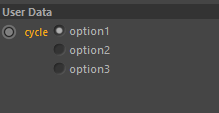
-
RE: Flip spline in RSScalarRamp / Invert Gradient in RSRamp not possible in Node Material?posted in Cinema 4D SDK
Thanks @ferdinand, you answered my question brilliantly, as you always do.
Cheers -
RE: Adding nodes to existing material won't auto arrange the node editorposted in Cinema 4D SDK
Hey guys, how is it going with this BUG?
Is it gonna be fixed soon?
Thanks -
Flip spline in RSScalarRamp / Invert Gradient in RSRamp not possible in Node Material?posted in Cinema 4D SDK
Hi there,
In a ShaderGraph material I'm able to flip the spline in a Scalar Ramp node as well as invert the gradient in a Ramp node by using:Flip()InvertKnots()Do we have similar methods for the Maxon API?
Do I need to invert the knots and points one by one manually?
If so I'd appreciate any examples.Thanks a lot
-
RE: How to group nodes in a Scaffold using Pythonposted in Cinema 4D SDK
Hey @m_adam ,
Thanks for your help. It works now.
However, I'm wondering how I would have known that I needed to set the scaffold ID to the node. The documentation doesn't seem to explicitly mention this step. I might be wrong, but for someone without strong knowledge of the API, I'd never thought that way. I would rather added the selected nodes to a group, as this is what a scaffol is. Does that make sense?
As a side note, after adding the nodes to the scaffold group, they appear messy, actually the nodes are nicely arranged inside the group, but the scaffold is overlapping other nodes. This is likely related to the bug we discussed here: https://developers.maxon.net/forum/post/73446. Am I right?
Cheers
-
How to group nodes in a Scaffold using Pythonposted in Cinema 4D SDK
Hi, I've been searching for examples on how to add nodes to a scaffold group in Python, but there is nothing available and the documentation is not helping too much as well....
This is what I was trying to do, creating a material based on the example from github and adding a scaffold and then trying to move some nodes into it. But of course it is not working as this is just an attempt from a trial and error.
Any help would be appreciated.Thanks
import c4d import maxon doc: c4d.documents.BaseDocument def main(): urlTexRust: maxon.Url = maxon.Url(r"asset:///file_edb3eb584c0d905c") urlTexSketch: maxon.Url = maxon.Url(r"asset:///file_3b194acc5a745a2c") # The node asset IDs idTextureNode: maxon.Id = maxon.Id("com.redshift3d.redshift4c4d.nodes.core.texturesampler") idMixNode: maxon.Id = maxon.Id("com.redshift3d.redshift4c4d.nodes.core.rscolormix") idRsStandardMaterial: maxon.Id = maxon.Id("com.redshift3d.redshift4c4d.nodes.core.standardmaterial") # Instantiate a material, get its node material and the graph for the RS material space. material: c4d.BaseMaterial = c4d.BaseMaterial(c4d.Mmaterial) if not material: raise MemoryError(f"{material = }") nodeMaterial: c4d.NodeMaterial = material.GetNodeMaterialReference() graph: maxon.GraphModelRef = nodeMaterial.CreateDefaultGraph( maxon.Id("com.redshift3d.redshift4c4d.class.nodespace")) if graph.IsNullValue(): raise RuntimeError("Could not add RS graph to material.") # Get the Standard Material node result: list[maxon.GraphNode] = [] maxon.GraphModelHelper.FindNodesByAssetId(graph, idRsStandardMaterial, True, result) if len(result) < 1: raise RuntimeError("Could not find RS Standard node in material.") standardNode: maxon.GraphNode = result[0] with graph.BeginTransaction() as transaction: # Add two texture nodes and a blend node to the graph. rustTexNode: maxon.GraphNode = graph.AddChild(maxon.Id(), idTextureNode) sketchTexNode: maxon.GraphNode = graph.AddChild(maxon.Id(), idTextureNode) mixNode: maxon.GraphNode = graph.AddChild(maxon.Id(), idMixNode) mixAmount: maxon.GraphNode = mixNode.GetInputs().FindChild( "com.redshift3d.redshift4c4d.nodes.core.rscolormix.mixamount") mixAmount.SetDefaultValue(0.5) # Get the ports and set the values pathRustPort: maxon.GraphNode = rustTexNode.GetInputs().FindChild( "com.redshift3d.redshift4c4d.nodes.core.texturesampler.tex0").FindChild("path") pathSketchPort: maxon.GraphNode = sketchTexNode.GetInputs().FindChild( "com.redshift3d.redshift4c4d.nodes.core.texturesampler.tex0").FindChild("path") pathRustPort.SetDefaultValue(urlTexRust) pathSketchPort.SetDefaultValue(urlTexSketch) # Get the color output ports of the two texture nodes and the color blend node. rustTexColorOutPort: maxon.GraphNode = rustTexNode.GetOutputs().FindChild( "com.redshift3d.redshift4c4d.nodes.core.texturesampler.outcolor") sketchTexColorOutPort: maxon.GraphNode = sketchTexNode.GetOutputs().FindChild( "com.redshift3d.redshift4c4d.nodes.core.texturesampler.outcolor") mixColorOutPort: maxon.GraphNode = mixNode.GetOutputs().FindChild( "com.redshift3d.redshift4c4d.nodes.core.rscolormix.outcolor") # Get the ports mixInput1Port: maxon.GraphNode = mixNode.GetInputs().FindChild( "com.redshift3d.redshift4c4d.nodes.core.rscolormix.input1") mixInput2Port: maxon.GraphNode = mixNode.GetInputs().FindChild( "com.redshift3d.redshift4c4d.nodes.core.rscolormix.input2") stdBaseColorInPort: maxon.GraphNode = standardNode.GetInputs().FindChild( "com.redshift3d.redshift4c4d.nodes.core.standardmaterial.base_color") # Connect the nodes rustTexColorOutPort.Connect(mixInput1Port, modes=maxon.WIRE_MODE.NORMAL, reverse=False) sketchTexColorOutPort.Connect(mixInput2Port, modes=maxon.WIRE_MODE.NORMAL, reverse=False) mixColorOutPort.Connect(stdBaseColorInPort, modes=maxon.WIRE_MODE.NORMAL, reverse=False) transaction.Commit() # Find all the texture nodes tex_nodes = [] maxon.GraphModelHelper.FindNodesByAssetId(graph, idTextureNode, True, tex_nodes) ################################ # my attempt of grouping the texture nodes in a Scaffold # with graph.BeginTransaction() as transaction: scaffold = graph.AddChild(maxon.Id(), maxon.Id("net.maxon.node.scaffold")) graph.MoveToGroup(scaffold, maxon.Id("idOfMyGroup"), tex_nodes) transaction.Commit() # ################################ doc.InsertMaterial(material) doc.SetActiveMaterial(material) c4d.EventAdd() if __name__ == "__main__": main() -
RE: Adding nodes to existing material won't auto arrange the node editorposted in Cinema 4D SDK
Thanks @Dunhou, I appreciate your reply confirms what seems to be a bug, and I wonder if @m_adam could confirm it based on the working code I provided, which demonstrates the issue in a simple way.