ShowBitmap() and image name
-
Hi folks,
How do I set a name for an image sent to the picture viewer? This bit here:
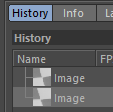
I tried setting the bitmap data like this:
bmp->SetData(BASEBITMAP_DATA_NAME,"My name"); ShowBitmap(bmp);but it does nothing.
WP.
-
Hello @WickedP,
thank you for reaching out to us. I noticed this too a while ago, and there is a ticket for that in the SDK task pool. It, however, has low priority.
ShowBitmaphas a backend implementation of the same name which takes in a string to name the bitmap.- The backend ignores all bitmap metadata and the frontend version of
ShowBitmapdoes not support the name argument.
There is also the file
lib_pictureviewer.hinframeworks/cinema.framework/source/c4d_libs/which deliberately has been hidden from the C++ documentation. It contains an interface for the picture viewer which provides more control, including displaying a bitmap with a user chosen name,PictureViewer::ShowImage.So, you will not find this file in our online- or offline documentation, and instead must read the header file yourself. I frankly have no clue why that file has been hidden in the first place. Long story short, tread with care here,
lib_pictureviewer.his not officially supported. But I do not see what here should be going wrong for you as this interface just wraps an internal interface which is used all the time by us. And I also know of quite a few third parties using this (semi) public interface.PS: I gave the
ShowBitmaptask a little nudge by adding this topic as a ressource, but it is still low priority, so it might take a while before we get to it.Cheers,
Ferdinand -
Hi @ferdinand,
I seem to have something working with the lib_pictureviewer.h library. Thanks for this. Maybe in future the standard ShowBitmap() could have a default empty string argument with it. Just a thought.
Thanks again,
WP.
-
@ferdinand, By the way, just a small forum issue I'm seeing, I noticed my 'Mark as solved' doesn't look right in the menu. Don't know if it's just me or if the css might need some attention?
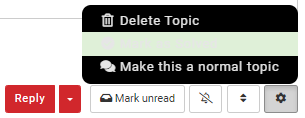
Thanks again.
WP.
-
Hey @WickedP,
Thank you for pointing it out. There was a problem with how the CSS of the plugin providing the solved feature, the forum CSS, and our styling CSS did mesh in the light skin. I fixed it by putting even more CSS on top of things - because who doesn't love a solid mess in the CSS

PS: I am aware that the search feature could also still use some work under the dark skin. It is just not the highest priority when things are ugly but readable.
Cheers,
Ferdinand