Render Settings change Save state
-
Hi,
Use RenderData how to change "Save" state!
Thanks for any help!pic1
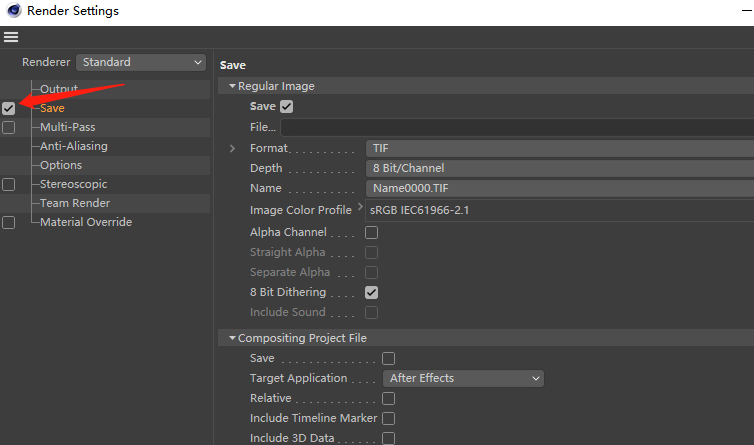
-
Hello @chuanzhen,
Thank you for reaching out to us. We are currently under release workload, so here is a short answer. That parameter is set in the following way:
MyRenderSetting[c4d.RDATA_SAVEIMAGE] = TrueThere is also the thread Access renderer specific settings with python where we went over some details of the render settings.
Cheers,
Ferdinand -
@ferdinand Thanks,MyRenderSetting[c4d.RDATA_SAVEIMAGE] = True I use this method in my code, it can achieve the purpose of not save image, but I am wondering if I can access the state of the Save element in pic1, so that when I activate my renderSetting, I do not click Go in and check the status of [c4d.RDATA_SAVEIMAGE], you can also directly know whether it is a saved state or an unsaved state during the current rendersetting
-
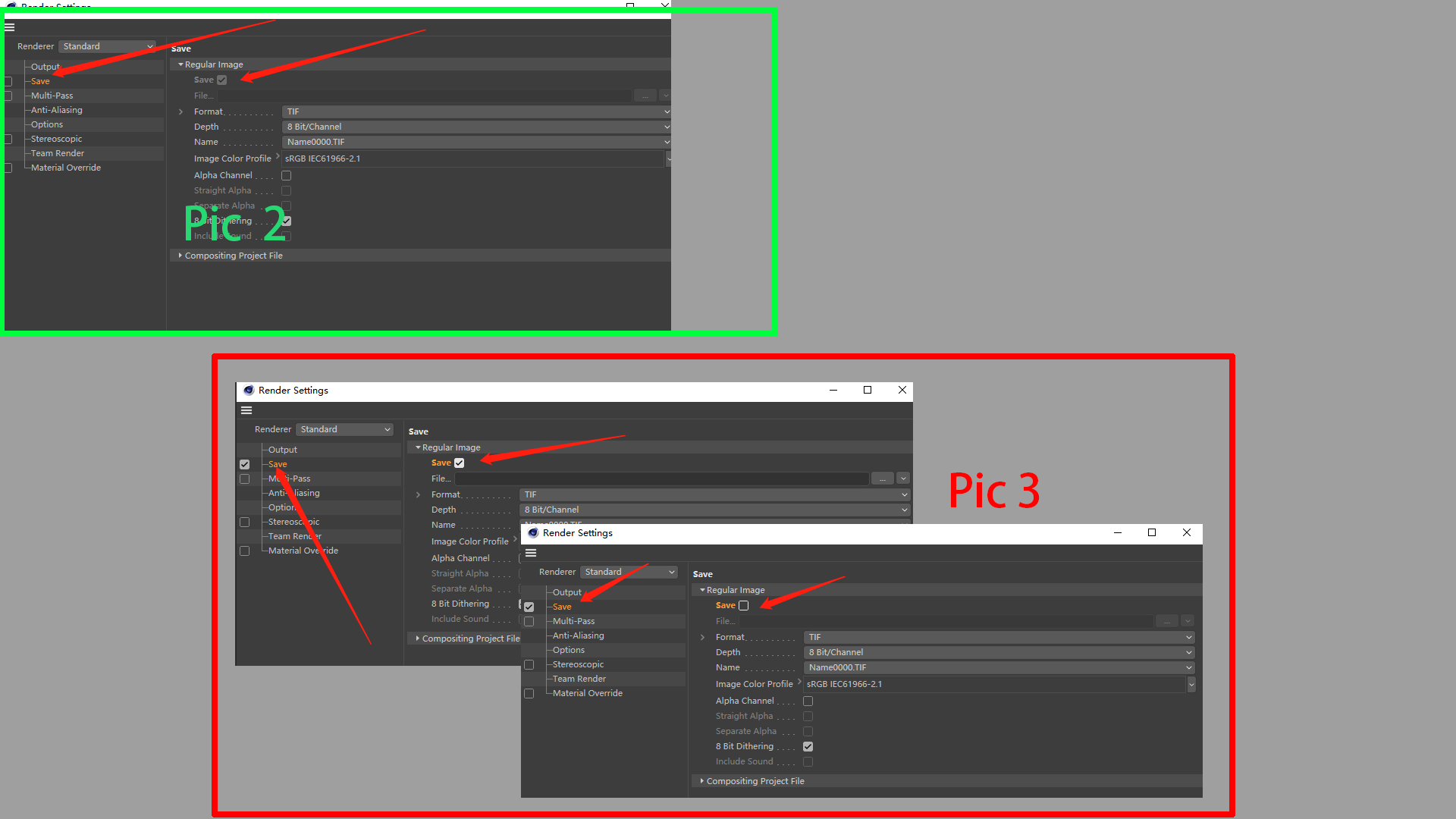
pic 2 : Close Save, the regluar image Save must be not save
pic 3:Open Save, the regluar image Save save or not save depends on itself
-
Hey @chuanzhen,
I have not overlooked your addition here, but I was a bit busy, will be the next thing on my desk tomorrow.
Cheers,
Ferdinand -
@ferdinand Thanks
-
Hello @chuanzhen,
thank you for your patience. The relevant symbol is
RDATA_GLOBALSAVE, i.e., toggling this boolean will check or uncheck the checkbox before the Save item in the video post list on the left in the Render Settings.As a general hint, you can find all c4d.documents.RenderData symbols which are not part of a separate video post plugin in our Python SDK documentation. I just went there and highlighted all instances of the word 'save' and then looked for a Boolean with a promising description. But this is just a special case, usually you are faster with the drag and drop approach described in the posting I have linked in my first answer here.
Cheers,
Ferdinand -
@ferdinand Thanks you for your help!