ZipFile::CopyInFileInZip() file names
-
I use
ZipFile::CopyInFileInZip()to compress the file into a zip package. However, when the file name contains non ASCII characters, the file name is replaced with an underscore. Is there a way to use non ASCII file names in zip without using external libraries?
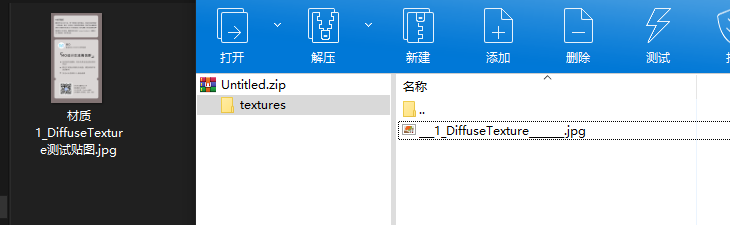
AutoAlloc<ZipFile> zf; if (zf == nullptr) return maxon::OutOfMemoryError(MAXON_SOURCE_LOCATION); if (!zf->Open(fnZip, false, ZIP_APPEND_CREATE)) return maxon::UnknownError(MAXON_SOURCE_LOCATION); Filename fnCopy; while (fnCopy.FileSelect(FILESELECTTYPE::ANYTHING, FILESELECT::LOAD, "Select file to add to Zip File"_s)) { zf->CopyInFileInZip(fnCopy, "textures/" + fnCopy.GetFileString()); }Thank,
AiMiDi -
Hi @AiMiDi you are using the old ZipFile implementation, instead, you should use the new one from the MAXON API as explained in Archives Manual.
And here an example of how to copy a file.
#include "maxon/ioarchivehandler.h" Bool res = false; Filename importFilename; res = importFilename.FileSelect(FILESELECTTYPE::ANYTHING, FILESELECT::LOAD, "Load"_s); if (!res) return maxon::UnknownError(MAXON_SOURCE_LOCATION); maxon::Url importUrl = MaxonConvert(importFilename, MAXONCONVERTMODE::READ); Filename zipFilename; res = zipFilename.FileSelect(FILESELECTTYPE::ANYTHING, FILESELECT::SAVE, "Save"_s, "zip"_s); if (!res) return maxon::UnknownError(MAXON_SOURCE_LOCATION); const maxon::WriteArchiveRef zipArchive = maxon::WriteArchiveClasses::Zip().Create() iferr_return; zipArchive.Open(MaxonConvert(zipFilename, MAXONCONVERTMODE::WRITE), false) iferr_return; zipArchive.SetCompressionLevel(2) iferr_return; zipArchive.CopyFile(importUrl, importUrl.GetName()) iferr_return; zipArchive.Close() iferr_return;This new Maxon API support correctly non ASCII character.
Cheers,
Maxime.