Weight Manager Window access help
-
I want to use python to control the weight manager that is already open. For example, the mode switch Smooth ---Add, call button(apply selected), etc., I try to get information in the script log, but it does not seem to work, the following is my code:
tool = plugins.FindPlugin(1025028) tool[c4d.ID_CA_WEIGHT_MGR_WEIGHT_MODE] = 2 tool[c4d.ID_CA_WEIGHT_MGR_WEIGHT_STRENGTH] = 0.5 c4d.CallButton(tool,c4d.ID_CA_WEIGHT_MGR_APPLY_SELECTED)When I drag and drop a weight manger window parameter into the console, I can get a variable WeightManager. I can access and modify the weight manger window parameter through this variable. How can I get this variable through python? As shown below
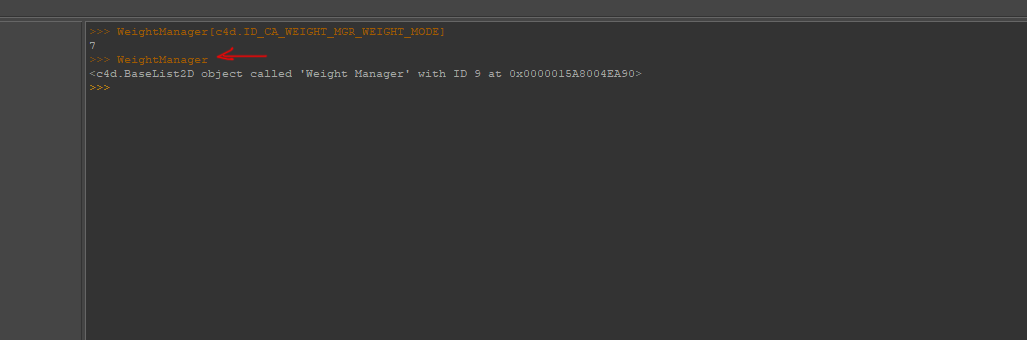
Thanks for any help!
-
Hello,
You are talking about the Weight Manager (the dialog box), not a tool ?
did you had a look at this thread ?
As a static class, you can use every function directly.Cheers,
Manuel -
@m_magalhaes Thanks,Solved my problem!
But I still have some doubts and hope to be solved.
- 1: Why drag a weight manager Dialog parameter to the console, the resulting WeightManager is a BaseList2D
- 2: Is there a way to access the opened Dialog and modify its parameters (such as modifying values, CallButton, etc.)
-
@chuanzhen said in Weight Manager Window access help:
But I still have some doubts and hope to be solved.
- 1: Why drag a weight manager Dialog parameter to the console, the resulting WeightManager is a BaseList2D
- 2: Is there a way to access the opened Dialog and modify its parameters (such as modifying values, CallButton, etc.)
Hi,
this is pure speculation, but if you dig around a little:
import c4d from c4d import plugins def main(): plugin_ids, op = [], plugins.GetFirstPlugin() while op: if "Weight Manager" in str(op): if op.GetID() not in plugin_ids: plugin_ids.append(op.GetID()) op = op.GetNext() print "plugin_ids:", plugin_ids for pid in plugin_ids: op = plugins.FindPlugin(pid) print "-" * 79 print op for cid, value in op.GetData(): print cid, value print op.GetChildren() if __name__=='__main__': main()you will find out, that there are actually two weight manager plugin ids and both of them have nothing (meaningful) attached to them, what we could access:
plugin_ids: [1026919, 1025028] ------------------------------------------------------------------------------- <c4d.plugins.BasePlugin object called 'Weight Manager' with ID 11 at 0x0000017F4D957070> 5102 0 [] ------------------------------------------------------------------------------- <c4d.plugins.BasePlugin object called 'Weight Manager' with ID 4 at 0x0000017F4D957DB0> 5102 0 []So your approach was correct, but the Weight Manager is just a special case. One hint should be that it has its own window, but yet you can treat it like a description resource and drag and drop stuff into the command line. My guess would be that one of the plugins spawns a
GeDialogwhich contains aDescriptionCustomGuiwhich then is set to someBaseList2Dunknown to us, which holds the actual gui/description.Cheers
zipit -
@chuanzhen said in Weight Manager Window access help:
1: Why drag a weight manager Dialog parameter to the console, the resulting WeightManager is a BaseList2D
2: Is there a way to access the opened Dialog and modify its parameters (such as modifying values, CallButton, etc.)The dialog box doesn't store the values; it's done somewhere else. Just like the SnapSettings or the ModelingSettings.
That's why you retrieve a BaseList2D.But the point is that we have an API to access those parameters and commands. The weight manager is just a UI calling the same functions.
As i pointed, you also have the c++ manual and the documentation
You have GetParameter, SetParameter, all function to apply weight and thing like that.
Do you have anything you can't do with the API ? (maybe we could add it)
Any other way to retrieve parameter should be considered as a "hack". I'm not saying hacks are bad, but they are, if there's an API that does the job.
On the thread I linked, you have this example :
c4d.modules.character.CAWeightMgr.SetParameter(doc, c4d.ID_CA_WEIGHT_MGR_ENABLE_DISPLAY, True)if you want to retrieve the mode of the Commands :
c4d.modules.character.CAWeightMgr.GetParameter(doc, c4d.ID_CA_WEIGHT_MGR_WEIGHT_MODE)As I said, it's a static class that will know where to go, in order to retrieve the datas.
Once again, if there's something you can't do with the api let us know, maybe i missed a point here.
Cheers,
Manuel -
@m_magalhaes Thanks for your careful answer.
This problem appeared in my mind. My first ideal solution was to control some of the Dialog UI through python. I immediately went to plugin cafe to search for the answer. In fact, I saw the thread.But because of my wrong first ideal solution, I didn't read the article carefully.
I have to read the documentation carefully.
-
@zipit Thanks for showing me so much detail.
