Search Icon in Menubar
-
Hi everyone,
is there a simple solution to add this search icon to the Dialogs Menubar..? (via Python)
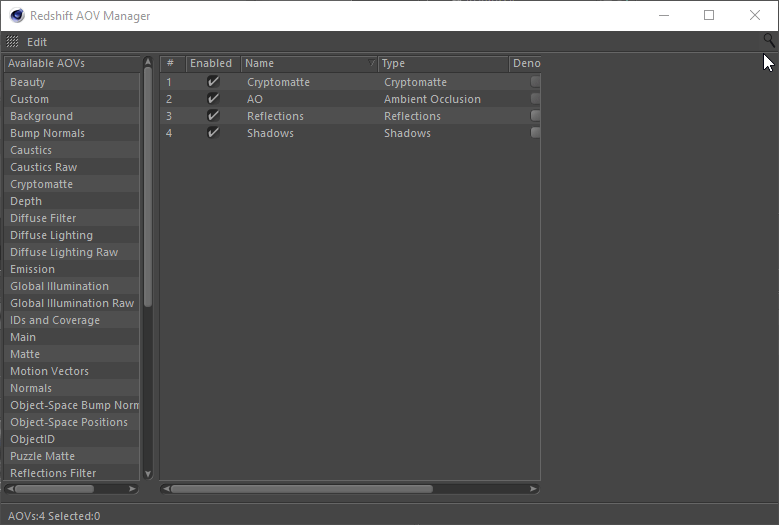
Thanks,
Lasse -
Hi @lasselauch sorry for the late reply was pretty busy these days.
There is no built-in way and have to create a BitmapButtonCustomGui then use GeDialog.HideElement
Find an example below:
""" Copyright: MAXON Computer GmbH Author: Maxime Adam Description: - Creates an async Dialog with a top menu. - Defines an icon in the menu to toggle group visibility. Class/method highlighted: - c4d.gui.GeDialog - GeDialog.CreateLayout() - c4d.gui.BitmapButtonCustomGui - GeDialog.MenuFlushAll() - GeDialog.MenuAddString() - GeDialog.InitValues() - GeDialog.HideElement() - GeDialog.Command() - GeDialog.LayoutChanged() Compatible: - Win / Mac - R15, R16, R17, R18, R19, R20 """ import c4d class MenuDlg(c4d.gui.GeDialog): ID_LEFT_MENU_FIRST_ITEM = 10000 ID_RIGHT_MENU_SHOW_CONTENT = 10001 ID_MAIN_GROUP = 10002 ID_HIDDEN_GROUP = 10003 displayContentButtonDlg = None toogleState = True def CreateLayout(self): """ This method is called automatically when Cinema 4D Create the Layout (display) of the Dialog. """ # Defines the title of the Dialog self.SetTitle("A Custom Dialog with a Top Menu") # Flushes all the already existing menu to create our one. The content will be on the left. self.MenuFlushAll() # Creates a Sub menu begin to inserts new menu entry self.MenuSubBegin("Left Menu") # Adds a string with a given ID, so it will trigger a call to Command once clicked self.MenuAddString(self.ID_LEFT_MENU_FIRST_ITEM, "Close") # Finalizes the Sub Menu self.MenuSubEnd() # Finalizes the menu self.MenuFinished() # Creates a Group in the Menu. The content will be on the right if self.GroupBeginInMenuLine(): # Creates a BitmapButtonCustomGui with the find icon settings = c4d.BaseContainer() settings[c4d.BITMAPBUTTON_BUTTON] = True settings[c4d.BITMAPBUTTON_BORDER] = False settings[c4d.BITMAPBUTTON_TOGGLE] = True settings[c4d.BITMAPBUTTON_ICONID1] = c4d.RESOURCEIMAGE_SCENEBROWSER_FIND2 settings[c4d.BITMAPBUTTON_ICONID2] = c4d.RESOURCEIMAGE_SCENEBROWSER_FIND1 self.displayContentButtonDlg = self.AddCustomGui(self.ID_RIGHT_MENU_SHOW_CONTENT, c4d.CUSTOMGUI_BITMAPBUTTON, "", c4d.BFH_CENTER | c4d.BFV_CENTER, 0, 0, settings) self.GroupEnd() # Creates a group that will contain the content that will be hidden when the BitmapButton is pressed. It's # important to have a parent group to the group that needs to be hidden since you need to redraw this parent # group after the visibility definition. if self.GroupBegin(self.ID_MAIN_GROUP, c4d.BFH_LEFT | c4d.BFV_CENTER): # The group that will be hidden if self.GroupBegin(self.ID_HIDDEN_GROUP, c4d.BFH_LEFT | c4d.BFV_CENTER): # Adds the content you want to toggle self.AddStaticText(0, c4d.BFH_LEFT | c4d.BFV_CENTER, name="test") self.GroupEnd() self.GroupEnd() # Adds two buttons, Ok and Cancel self.AddDlgGroup(c4d.DLG_OK | c4d.DLG_CANCEL) return True def InitValues(self): """ This method is called automatically after the GUI is initialized. """ # Defines the initial hidden state of the group according the the value stored. self.HideElement(self.ID_HIDDEN_GROUP, self.toogleState) def Command(self, id, msg): """ This method is called automatically when the user clicks on a gadget and/or changes its value this function will be called. It is also called when a string menu item is selected. :param id: The ID of the gadget that triggered the event. :param msg: The original message container :return: False if there was an error, otherwise True. """ # If the user click on the "Close" item of the menu if id == self.ID_LEFT_MENU_FIRST_ITEM: self.Close() # If the user click on the bitmap button from the menu elif id == self.ID_RIGHT_MENU_SHOW_CONTENT: # Updates the stored value of the toggle state self.toogleState = not self.toogleState # Hides the element self.HideElement(self.ID_HIDDEN_GROUP, self.toogleState) # Notifies that the content of the parent group of the group we just hide has changed and need to be redrawn self.LayoutChanged(self.ID_MAIN_GROUP) return True def main(): # Quick hack since menu can only be displayed in an async dialog # Please don't do this on production, instead create a CommandData to store the GeDialog instance global diag # Creates an instance of the object MenuDlg diag = MenuDlg() # Opens the Dialog, Cinema 4D will then call CreateLayout, InitValues and so on... diag.Open(dlgtype=c4d.DLG_TYPE_ASYNC, defaultw=-2, defaulth=-2) if __name__ == '__main__': main()Cheers,
Maxime. -
Wow, thanks so much for this complete Example, Maxime..!!!
Great work, really appreciated!Cheers,
Lasse