General Question: Which Plugin Type? -> Curvature Comb / Plot
-
Dear Developers,
I am starting to build a new Plugin, which should in the end, draw Curvature Combs / plots onto the selected edges / splines, preferable real time on editing the splines/models.
My question is which Plugintype would be best suited ?

Thinking out loud:
I was thinking a Tag Plugin but It could be to restricted as per the Tag plugin has some programing limits as I understand. Command or Tool plugin could work but I fear it will be clunky from a user experience.
At best a Polygon model with Hypernurbs applied should display several combs at the same time using the Hypernurbs Subdivision for more "accuracy" than a pure Polygon edge.The plugin probably needs a Link Box to "receive" a selection. I am thinking of Ferdinands Dynamyc Link Example would be cool to have more than on comb active but only one "Tag / Plugin / ...." per object ...
Closest thing C4D has is measure and construct Tool.
As a starting point I would start to display Combs on Splines ...So to Pick the hive mind - > What Plugin Type is best suited for stuff like this?
Moderators: feel free to move this Topic if aplicable.
Cheers
mogh -
Hey @mogh,
Thank you for reaching out to us. The answer depends a bit on the context, and I could write here an essay but I will try to keep it short. Feel free to ask follow-up questions.
In principle, there are two meaningful ways to do this:
- Tool: All variants of tool hooks can draw into viewports, e.g., a
ToolDatahook in Python. The issue with this is that this would be then a tool, i.e., you could not have it enabled in parallel to the move tool. The advantage is that this is exposed in Python and relatively little work. - Scene Hook: Scene hooks are the native way to implement nodes which are present exactly once in every scene. They are 'spiders in the net' present in each scene, and can draw, listen to keyboard and mouse inputs, and much more. The issue is here that
SceneHookDatais not wrapped for Python. In our morning meeting we decided that we will change that in an upcoming version of the Python API, but it is not yet decided if we will include drawing for scene hooks, as the non-implementation ofSceneHookDatawas born out of performance concerns (which are not very practical IMHO).
A
CommandDataandGeDialogcombo will not work, because while you can retrieve theBaseDrawinstances of a document at any time, you need the context of a drawing method for your drawing instructions to be actually registered (otherwise the viewport will just ignore your calls). And neither command nor dialogs have these methods.In Python you can sort of emulate a scene hook with an
MessageDataandObjectDatacombo, the message hook scans for new scenes being opened, and then inserts the object as a hidden node. The object could then do the drawing. ViaMSG_DOCUMENTINFOthe object could then remove itself shortly before the document is being saved. You could also do something similar with aCommandDataandTagDatacombo, i.e., a toggle command which enables or disables "comb drawing" on an object by placing a hidden tag on it.What to chose depends on your project details. Scene hooks are the cleanest option. When a tool somehow makes sense, I would go for that. The
MessageData+ObjectDatacombo is very messy, but could technically draw on all objects at once. TheCommandDataoption would be more meant for drawing on objects one by one. But both of these latter options are not ideal and will require an experienced developer to make them smooth.Cheers,
Ferdinand - Tool: All variants of tool hooks can draw into viewports, e.g., a
-
Thanks @ferdinand for your considered reply,
At this stage because I just want to "make stuff" I will start as a tool and perhaps learn / have an idea to transfer it to something more useful.
The obvious simple minded question - why is a tag Plugin not enough can a tag not draw into viewport ? Or only not via Python?
Thanks
mogh -
Hey,
A tag can draw into a viewport
 My line of thinking was that you want some form of automatism/ streamlined product. E.g., an "enable/disable comb drawing" button (CommandData) and then a node (TagData/ObjectData) actually implementing it. When you just want to have the ability to manually enhance a spline with some drawing decorations, a tag would be a very good choice.
My line of thinking was that you want some form of automatism/ streamlined product. E.g., an "enable/disable comb drawing" button (CommandData) and then a node (TagData/ObjectData) actually implementing it. When you just want to have the ability to manually enhance a spline with some drawing decorations, a tag would be a very good choice.Cheers,
Ferdinand -
When this is what you want, a Python Programming Tag has also a draw function, i.e., the scripting element inside Cinema 4D. Scripting elements make great prototypes for their full grown plugin counter part (for the Python tag that would be
TagData) but can also be very potent on their own while providing phenomenally rapid development speed. -
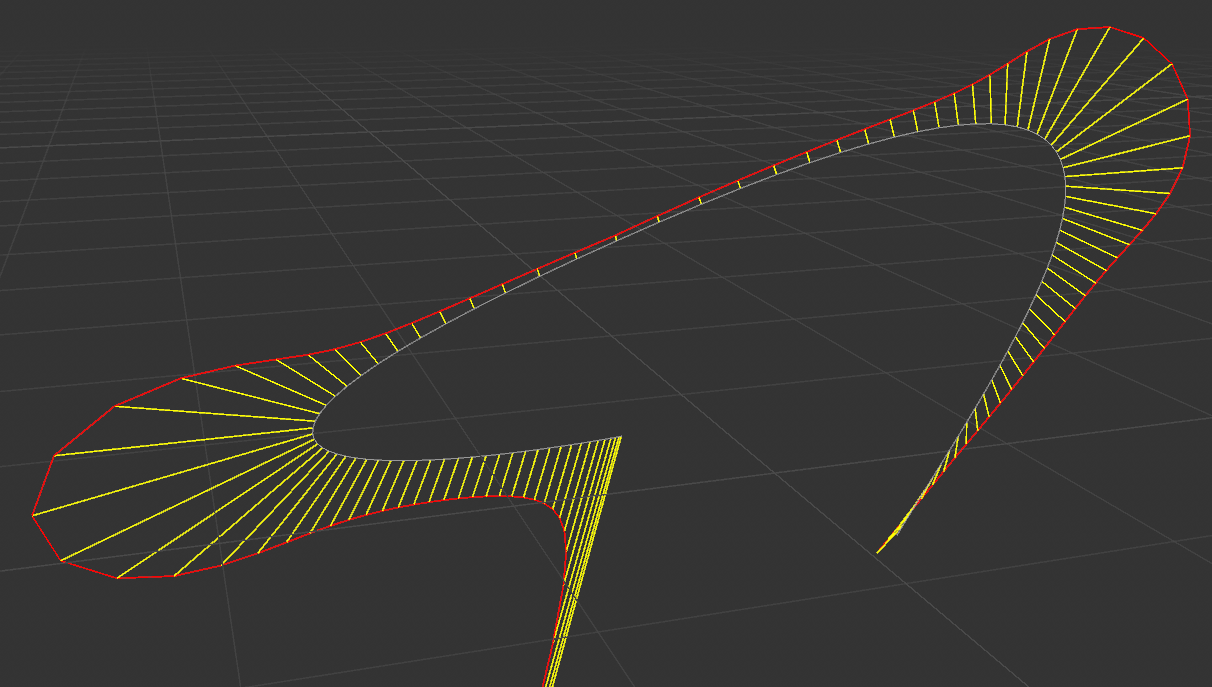
not bad for 5 hours of dabbling --- thanks to you @ferdinand
Gotcha's:
The Curvature was 90dgree rotated - LLM to the rescue ...# c4d.plugins.RegisterTagPlugin( .... # That one nearly got me ;-) # c4d.TAG_IMPLEMENTS_DRAW_FUNCTION # R22cheers