Creating a Playblast script falling at the hurdle.
-
I am creating a playblast script where it will automate the render settings for the project file and playblast render settings. Code below.
import c4d from c4d import documents, plugins, storage, utils doc[c4d.DOCUMENT_FPS] = 25 #set file fps newRenderData = c4d.documents.RenderData() newRenderData.SetName('Playblast') doc.InsertRenderDataLast(newRenderData) doc.SetActiveRenderData(newRenderData) #make it active newRenderData.SetBit(8) #make it selected render_data = documents.GetActiveDocument().GetActiveRenderData() c4d.CallCommand(12161) # Render Settings newRenderData[c4d.RDATA_RENDERENGINE] = 300001061 #create Viewport Renderer c4d.EventAdd() newRenderData[c4d.RDATA_XRES] = 1920 #width newRenderData[c4d.RDATA_YRES] = 1080 #height newRenderData[c4d.RDATA_FRAMERATE] = 25 #set render fps to 25 newRenderData[c4d.RDATA_FRAMESEQUENCE] = 2 #Frame range to "All Frames" newRenderData[c4d.RDATA_FORMAT] = 1125 #MP4 format newRenderData[c4d.RDATA_XRES_VIRTUAL] = 1920 #width newRenderData[c4d.RDATA_YRES_VIRTUAL] = 1080 #height c4d.EventAdd(c4d.EVENT_FORCEREDRAW) if __name__=='__main__': main()I am getting the render settings to align and execute however it is not updating the UI. It need to look like this !
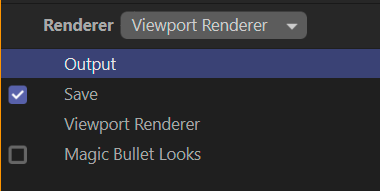 image url) Not this
image url) Not this 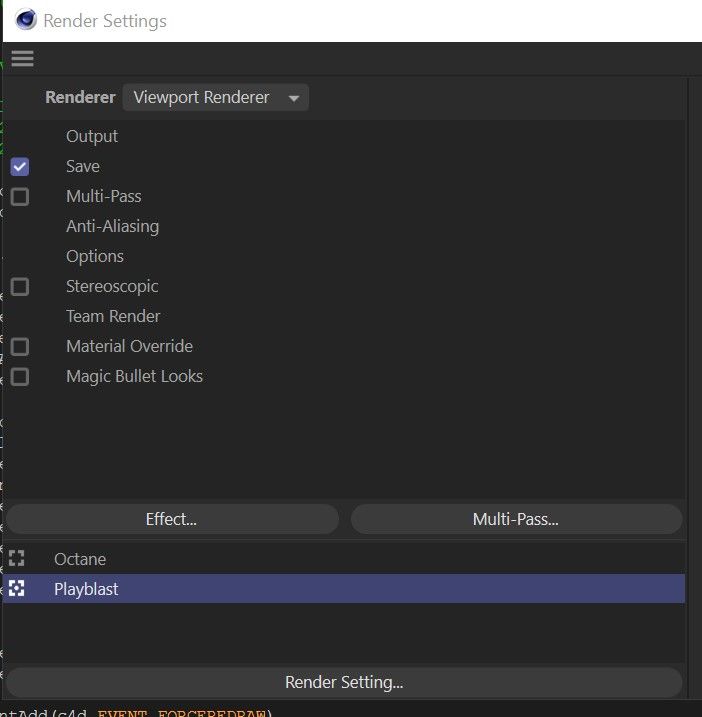
-
Hello @AG_Vivimagic,
Welcome to the Maxon developers forum and its community, it is great to have you with us!
Getting Started
Before creating your next postings, we would recommend making yourself accustomed with our forum and support procedures. You did not do anything wrong, we point all new users to these rules.
- Forum Overview: Provides a broad overview of the fundamental structure and rules of this forum, such as the purpose of the different sub-forums or the fact that we will ban users who engage in hate speech or harassment.
- Support Procedures: Provides a more in detail overview of how we provide technical support for APIs here. This topic will tell you how to ask good questions and limits of our technical support.
- Forum Features: Provides an overview of the technical features of this forum, such as Markdown markup or file uploads.
It is strongly recommended to read the first two topics carefully, especially the section Support Procedures: Asking Questions.
About your First Question
First of all, your script strikes me as sourced from or at least written with the help of a chat bot. Please disclose when you use AI, otherwise we might refuse to help you. Please also have a look at Support Procedures: Asking Questions, 'I am getting the render settings to align and execute however it is not updating the UI. It need to look like this !' is not a proper question.
I am assuming that you want to have similar setup of video post effects in your render data, as if when you choose the Preview Hardware Renderer manually. To achieve that, you must manually curate the effects. You should also avoid using raw integer values when setting parameters, as this leads to confusing code and easily to errors.
newRenderData.SetBit(8) #make it selecteddoes for example not do what you think it does. The value 8 isBIT_ENABLEPAINT, but you probably mean hereBIT_ACTIVE(2).Cheers,
FerdinandResult
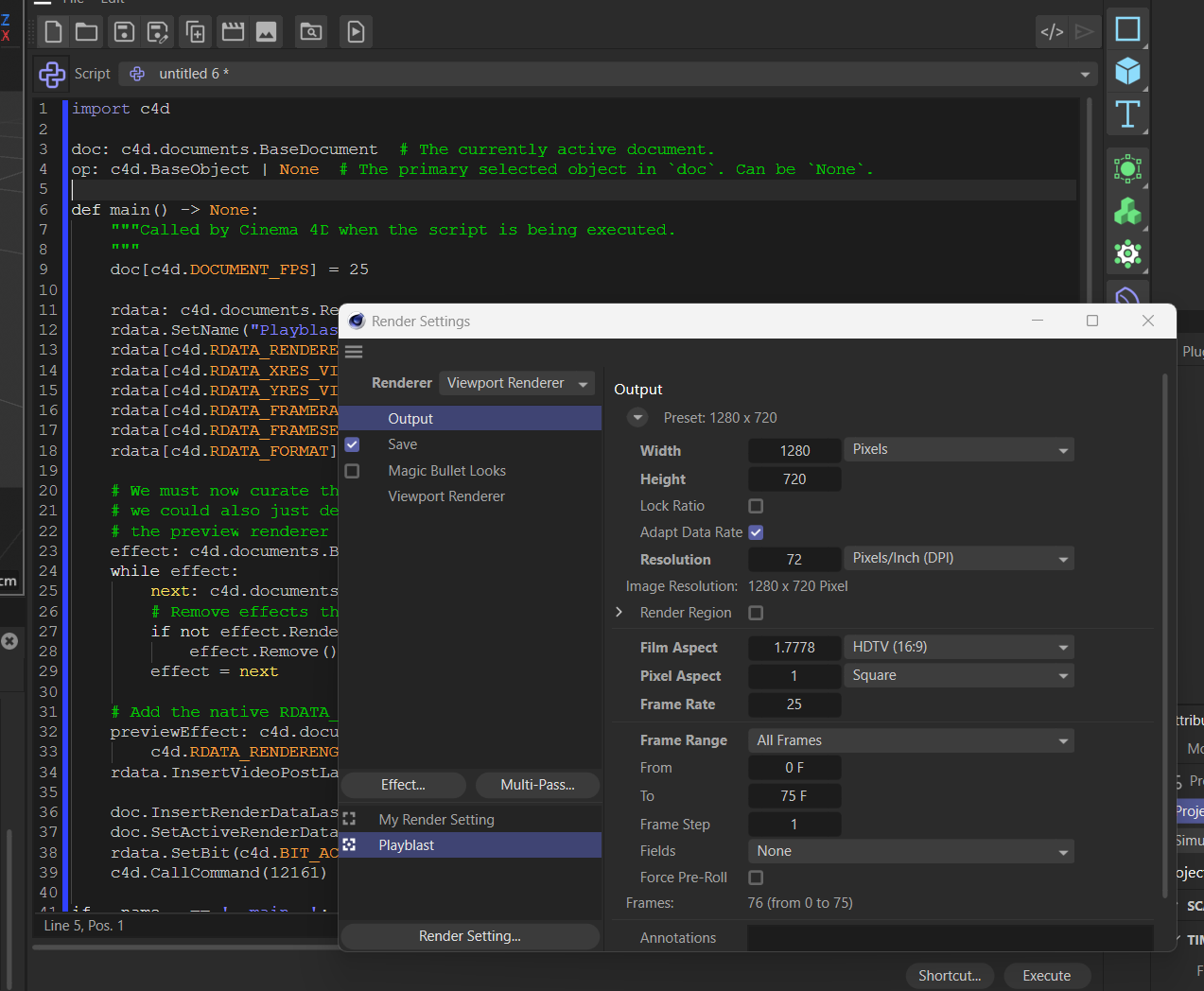
Code
import c4d doc: c4d.documents.BaseDocument # The currently active document. op: c4d.BaseObject | None # The primary selected object in `doc`. Can be `None`. def main() -> None: """Called by Cinema 4D when the script is being executed. """ # Set the document FPS. doc[c4d.DOCUMENT_FPS] = 25 # Create a new render data instance with the values you wanted. rdata: c4d.documents.RenderData = c4d.documents.RenderData() rdata.SetName("Playblast") rdata[c4d.RDATA_RENDERENGINE] = c4d.RDATA_RENDERENGINE_PREVIEWHARDWARE rdata[c4d.RDATA_XRES_VIRTUAL] = 1920 rdata[c4d.RDATA_YRES_VIRTUAL] = 1080 rdata[c4d.RDATA_FRAMERATE] = 25 rdata[c4d.RDATA_FRAMESEQUENCE] = c4d.RDATA_FRAMESEQUENCE_ALLFRAMES rdata[c4d.RDATA_FORMAT] = c4d.FILTER_MOVIE # We must now curate the video post effects for this render data. This is probably a bit overkill, # we could also just delete all of them, since we know that the Preview Renderer only uses MBL which # cannot be removed. But there could be a third party effect which supports the preview renderer # and which is present by default, so we do it the proper way by checking each effect for being # compatible with the selected render engine. effect: c4d.documents.BaseVideoPost = rdata.GetFirstVideoPost() while effect: nxt: c4d.documents.BaseVideoPost = effect.GetNext() if not effect.RenderEngineCheck(c4d.RDATA_RENDERENGINE_PREVIEWHARDWARE): effect.Remove() effect = nxt # Add the native RDATA_RENDERENGINE_PREVIEWHARDWARE effect. previewEffect: c4d.documents.BaseVideoPost = c4d.documents.BaseVideoPost( c4d.RDATA_RENDERENGINE_PREVIEWHARDWARE) rdata.InsertVideoPostLast(previewEffect) # Insert the render data and do the other things you wanted to do. doc.InsertRenderDataLast(rdata) doc.SetActiveRenderData(rdata) rdata.SetBit(c4d.BIT_ACTIVE) c4d.CallCommand(12161) if __name__ == '__main__': main() -
That is perfect, thank you for being through and concise, lifesaver.