How to store "cached" data in the document from the scenehook?
-
Hey - this is probably most directly directed to Ferdinand, as it is based on something he mentioned in another thread a while ago.
In a code snippet, the following is explained:This is the 'bad' way to solve this, it would be better to store the downloaded assets in the scene graph via NodeData::GetBranchInfo, but that would be another support cases to flesh that out.This refers to a
maxon::HashMap<const maxon::Url, const BaseObject*> datavariable used as an in-memory cache of downloaded data. Like we discussed in the thread, perhaps one day it would be good to store the downloaded data with the document. One example could be that the object is created on a machine with Internet access, then needs to be worked on in a machine that doesn't. Or the user just wants to make sure they have the version of the url content that was current when the file was originally made.So this is the "another support case to flesh that out" - I have searched, but not found a clear example of what I have to implement in my scene hook to write this cache along with the document file when the user saves, and then automatically load it back in when the document is reopened.
For what it is worth, my current implementation of the scenehook stores the data in the HashMap as described.
Is there an example available on how to include this data into the document on disk? The reason the data is stored in a HashMap is that it contains a mapping of URLs to content, where the content is just a string with the data returned from the web server / file system.
Thanks for any insights!
-
Hello @Havremunken,
no, there is no code example for what you are trying to do. There is the ActiveObject C++ Example, which is supposed to demonstrate branching but does IMHO a terrible job at it. When you want to look at some resources, I would recommend these (although none of them will cover your subject exactly):
- unpacking-animation-data-wrapped-by-the-motion-system-nla: Here I explained how our own NLA system stores data in branches of a scene.
- GeListHead Manual: Covers some technical details.
- mxutils.RecurseGraph: Python only function, but its documentation and playing around with it could you help to understand what branching is in Cinema 4D.
What is Branching
Branching is how Cinema 4D realizes arbitrary entity relationships, i.e., a scene graph. By default, it seems a bit like Cinema 4D only implements hierarchical relationships via
GeListNode, but that is not true, as there is also the functionGeListNode::GetBranchInfo. So, while a node can have a parent, a list of children, and up to two siblings, it can also have a list of other relations which are explicitly not hierarchical.A
BaseDocumentis for example also a node, its previous and next siblings realize the list of loaded documents. The branches of a document realize all its content, theObasebranch holds for example theGeListHead(a special type ofGeListNodefor the root of a branch) to which all top level objects of the scene are parented (which then hold their local hierarchies). The 'trick' is then that every node in a scene has such branches, an object has branches for its tags, tracks, and more; a material has branches for its shaders, tracks, and more, and so on.Please see the links I have posted above for details.
How Do I Implement Branching?
Generally, at least without getting hacky, you cannot implement branches for nodes that you do not own. So, you can not add a foo branch to documents or objects in general, you can only add a foo branch to the specific
MyFooObjectDataplugin you implement (or any other node type you implement). Since, it worked apparently quite well last time, I will just write some mock code of what you are trying to do (very high level and obviously untested and uncompiled).--- removed ---I hope this gets you going. I cannot stress enough that this is a sktech.This will quite likely not compile, but it demonstrates the core methods and principles. Feel free to come back with concrete code yours when you need help.
But I currently do not have the time to write a full example for this from scratch.
Cheeers,
Ferdinand -
Hi Ferdinand, and thanks for all the fish!

No worries about the psuedo code, this is precisely what I needed to understand what I need to implement in order to store my data with the document. I am going to try to write this into my project, and will of course return soon if something happens that I can't figure out.
Again, many thanks!
-
Hi Ferdinand,
I got sidetracked from implementing this, but back at it now. I think I have it figured out in my head, and my plan is basically in my asset Write method to write an int saying how many "cache items" I have, and then a pair of strings with the URL and the content for each of them.
But one question I just wanted to clarify - in your code above, in the Scene Hook part of it, you have the AddAsset method, and in it you allocate a new asset object... I presume? You write:
BaseList2D* asset = BaseList2D::Alloc(Tassetnode);
Am I correct in assuming that this should have been something like
BaseList2D* asset = BaseList2D::Alloc(MyAssetData);
Since I am supposed to allocate a new asset object, and not a new... int?

Asking just because I couldn't see the connection where MyAssetData was actually connected to the Tassetnode. -
Hey @Havremunken,
I am going to answer in a code block. As writing text without code is here probably pretty pointless and confusing.
using namespace cinema; // This line instantiates a node of type #Tassetnode. BaseList2D* asset = BaseList2D::Alloc(Tassetnode); // It is conceptually very similar to this line where we instantiate a cube object. BaseObject* const op = BaseObject::Alloc(Ocube); // #Ocube and #Tassetnode are type symbols or in other words the plugin IDs with which these nodes // have been registered. // Plugin ID for the generic asset node and at the same time its branch ID. T is not only the prefix // for tag types but also generic node types, e.g., Tbasedocument, Tpluginlayer, Tgelistnode, etc. static const Int32 Tassetnode = 1030001; // Register the plugin hook, here a genric node which we instantiate above. if (!RegisterNodePlugin(Tassetnode, "My Generic Node Type"_s, PLUGINFLAG_SMALLNODE, MyAssetData::Alloc, icon, 0, nullptr)) // Do something on failure ... // A hook is the driving interface, you could also say 'controller' in modern terms, of a node in a // scene. So, one could do this comparison: // // Data Layer (user facing) Logic Layer (system facing) // // BaseObject (Ocube) ---- GeListNode::GetNodeData()¹ ----> CubeObjectData // BaseList2D (Tassetnode) <-------- NodeData::Get()² ---------- MyAssetData // // I.e., you have a frontend/data layer that is the scene graph of Cinema 4D and it contains the // tangible content of a scene, but it effectively only holds the data of the scene (not 100% true // but close enough). The logic is separated into its own layer, the plugin hooks third party and // Maxon developers write. You can switch between these two layers with the methods GetNodeData(1) // and Get(2) of the respective interfaces. // BaseObject* op; // An instance of Ocube // Get the plugin hook for an Ocube instance. We can do the access in different levels of verboseness/ // concreteness. We generally do not advise accessing hooks for types you do not own. The last line // is the most concrete form and impossible in the public API as the cube object implementation is // not public (and is also not named like that as primitives are abstracted). NodeData* const plainHook = op->GetNodeData<NodeData>(); ObjectData* const objectHook = op->GetNodeData<ObjectData>(); CubeObjectData* const concreteHook = op->GetNodeData<CubeObjectData>(); // The way back from a hook is then this (usually called inside of methods of the hook or passed in // as an argument to hook methods). // Get the node that represents the hook. It requires implementation knowledge to know which hook can // be cast to what, technically that can be abstracted with information stored in the hook, but there // is no builtin automated way. GeListNode* const node = hook->Get(); BaseObject* const cube = static_cast<BaseObject*>(node);I hope this sheds some light on how scene elements and their plugin hooks correspond.
Cheers,
Ferdinand -
Hi Ferdinand,
Thank you again! I see I misunderstood the point of the alloc parameter, as I was also missing the connection between the scene hook (owner of the branch I guess) and the asset nodes making up the branch. I love the explanation of the different layers as an added bonus.

-
This is perhaps not a big deal, but while implementing this, I met some resistance from Visual Studio while overriding GetBranchInfo in my scene hook. It did not match the signature from your example. Ok, so detective time - my scene hook inherits from SceneHookData, which has no GetBranchInfo of its own, this comes from it inheriting from NodeData, and this class does have a GetBranchInfo. However, the signature does not match entirely. I am on 2024 still, just in case this changed for 2025. This is the signature:
virtual maxon::Result<Bool> GetBranchInfo(const GeListNode* node, const maxon::ValueReceiver<const BranchInfo&>& info, GETBRANCHINFO flags) const;Ok, sligtly different, but... It is supposed to return a bool? Ok, that is a bit confusing, in your example you returned the number of elements we filled in. Ok, let me look at the docs in the source file (c4d_nodedata.h):
/// @return The number of BranchInfo elements filled in the @formatParam{info} array.Ok, that is clear as mud.
 So I am not supposed to return a number, then, but just true if I actually put something in there? How does it learn the number of items, or doesn't it need to?
So I am not supposed to return a number, then, but just true if I actually put something in there? How does it learn the number of items, or doesn't it need to?A minor point is that in your code example (in your first post) you write it as FlowTag::GetBranchInfo - I guess I can safely assume this was copied from another source example where a FlowTag class was implemented, so the name "FlowTag" has no meaning in this case?
From your example I get the sense that the MyAssetData is created in a way where one instance of the class represents one piece of data. In my case, my variant of this asset node would contain one URL and one content string. Then I use the list starting with the AssetHead to store each url+content combo I have in my cache, is this correct? So my version of AddAsset would take these two as params?
I am also trying to understand the choice to "feed" the asset object by sending it a message, instead of for instance calling Load directly. Is this because when you
BaseList2D::Alloc(Tassetnode);you don't actually get direct access to the instance of the MyAssetData class itself, so we're in the Data Layer instead of in the Logic Layer, and have to use this mechanism?Hopefully final question in this round (at least I'm not one of the many spammers that keep trying their luck on the forum, huh?): When I create an object that causes some data to be cached using this system, and save the C4D file, then later reopen it - I understand that C4D reads this data from the file, and I imagine that the searching lambda in your GetAssetHead is what locates this again the first time it is called (when _assetHead is not already set). Fairly soon after opening the file, C4D will call GetVirtualObjects on my main plugin, and it will ask the scene hook for the data - am I correct in assuming that this would be when the scene hook calls GetAssetHead(), reads all the MyAssetData (or whatever I end up calling them) nodes, and finally has his cache so he can return data to the generator plugin?
I hope these questions are not too annoying, I am just trying to understand the code rather than just copy & paste it (or feed it to an AI).

Thanks!
-
Hey @Havremunken,
first of all, questions are never annoying to us. You are right, I incorrectly used there an outdated signature of
NodeData::GetBranchInfo. I removed my pseudo code example from above, as I decided today, that I will just write a code example for branching for the SDK (the Asset Container thing from below which has the custom branchnet.maxonexample.branch.assetcontainerwith a cube and a sphere object stored in it).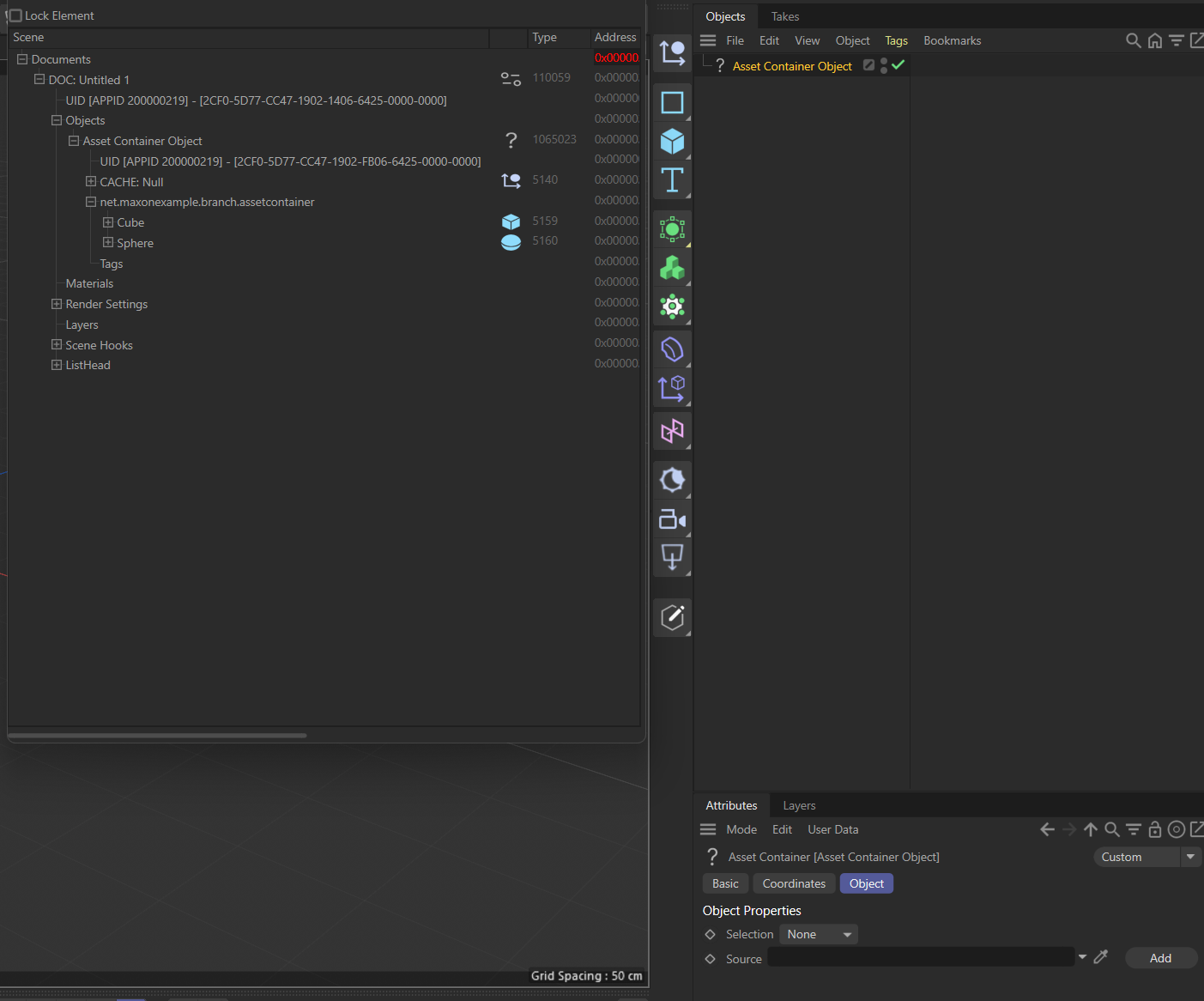
Just posting here so that you do not think we overlooked you, I will post the example on Monday, as I still have to make sure the example works properly in all aspects. For now I will sail of into the weekend

Cheers,
Ferdinand -
Thank you so much, Ferdinand, I look forward to that! And enjoy the well-deserved weekend in the mean time!

-
Hey @Havremunken,
I have posted the code example which will be shipped with an upcoming C++ SDK here. The example does not do 100% what you are trying to do, the node type implementing the custom branch is for example an object and not a scene hook, as I had to keep common applicability a bit in mind.
But it realizes a node which inernalizes other scene elements in a custom branch of itself, and should get you at least going. When you still need help with your specific case, please ask questions in this thread. When you have generic branching questions tied to the example, please use the other thread.
Cheers,
Ferdinand -
"Thank you" seems poor and inadequate for that fantastic example, but I don't have the English vocabulary to go beyond that!
I have read through the example once, and I think I understand it. Since this has been a real Monday (tm), I'm going to let this simmer in the brain for a day or two, and then use the techniques you demonstrate to add GetBranchInfo etc. to my scene hook. Both the example and the video were great at explaining the steps needed to get "extra" information into the document, and are much appreciated!
So while it does not express the full extent of my gratitude, once again - thank you!
-
Hi Ferdinand,
I have worked on fitting your example into my project. As you know, there are two major differences that I needed to account for; first, I am doing this in a Scene Hook, and second, I am not keeping Cinema 4D primitives in my BranchInfo, I am keeping URLs and their contents. So I had to adapt.
First I implemented GetBranchInfo in my scene hook. It is more or less a copy of yours.
maxon::Result<Bool> GetBranchInfo(const GeListNode* node, const maxon::ValueReceiver<const BranchInfo&>& info, GETBRANCHINFO flags) const override { iferr_scope; yield_scope; NodeData::GetBranchInfo (node, info, flags) yield_return; if (!(flags & GETBRANCHINFO::ONLYWITHCHILDREN) || _assetHead->GetFirst()) { info ( BranchInfo{ MAXON_REMOVE_CONST (this)->_assetHead, "clever.unique.name.changed.to.protect.the.innocent"_s, ID_MORPHINETABLE_URLCACHE_ASSETNODE, BRANCHINFOFLAGS::NONE }) yield_return; } return true; }This will come into play a little later.
In my scenehook I also implemented the Read, Write and CopyTo (I understand how these go together, but will CopyTo ever really be used in a scene hook? I placed a breakpoint in the function and it didn't get called yet).
First of all; Since I need something to store my data in, I decided on creating a NodeData subclass like this - the simplest implementation I could imagine getting away with:
class UrlCacheAssetData : public NodeData { INSTANCEOF (UrlCacheAssetData, NodeData) private: maxon::String _url; maxon::String _data; public: static NodeData* Alloc() { return NewObjClear (UrlCacheAssetData); } static Bool RegisterAssetDataPlugin() { return RegisterNodePlugin (ID_MORPHINETABLE_URLCACHE_ASSETNODE, "UrlCacheAssetDataPlugin"_s, PLUGINFLAG_SMALLNODE, UrlCacheAssetData::Alloc, nullptr, 0, nullptr); } void SetData(String url, String data) { _url = url; _data = data; } String GetUrl() const { return _url; } String GetData() const { return _data; } };So when the user enters a new URL into my plugin, I have added code to add a new asset as such:
auto node = AllocSmallListNode (ID_MORPHINETABLE_URLCACHE_ASSETNODE); auto const assetData = node->GetNodeData<UrlCacheAssetData>(); if (assetData != nullptr) { assetData->SetData (*task->url, loadedData); _assetHead->InsertLast (node); _currentCacheSize++; }_assetHead is declared the same way you did in your example. _currentCacheSize is a running count of the number of asset nodes we have.
Ok, time to save a document (with a plugin that has added at least one item in the cache). Here is my Write implementation for the scene hook:
Bool Write(const GeListNode* node, HyperFile* hf) const override { if (!_assetHead || !hf) return false; if (!hf->WriteInt32 (_currentCacheSize)) return false; auto current = _assetHead->GetFirst(); while (current) { auto const assetData = current->GetNodeData<UrlCacheAssetData>(); if (assetData != nullptr) { if (!hf->WriteString (assetData->GetUrl())) return false; if (!hf->WriteString (assetData->GetData())) return false; } current = current->GetNext(); } return SceneHookData::Write (node, hf); }As you see, my thought is that I first write an integer saying how many url/content pairs I have, then I loop through the asset nodes and write them to the file. I couldn't think of another way to do this, as I do not have the luxury of dealing with objects that already have the WriteObject() functions implemented. I am of course expecting that my way is not the optimal way, or even correct.

I step through it using the debugger and all seems to work the way I expect. Ok, I close the file and then try to reopen it using C4D.
Here is my Read implementation:
Bool Read(GeListNode* node, HyperFile* hf, Int32 level) override { SUPER::Read (node, hf, level); iferr_scope_handler { return false; }; if (!hf || !_assetHead) return false; _assetHead->FlushAll(); if (!hf->ReadInt32 (&_currentCacheSize)) return false; for (auto i = 0; i < _currentCacheSize; i++) { auto newNode = AllocSmallListNode (ID_MORPHINETABLE_URLCACHE_ASSETNODE); auto const assetData = newNode->GetNodeData<UrlCacheAssetData>(); if (assetData != nullptr) { String url; if (!hf->ReadString (&url)) return false; String data; if (!hf->ReadString (&data)) return false; assetData->SetData (url, data); _assetHead->InsertLast (newNode); } } return true; }I step through it using the debugger and again it works as expected; I read the integer specifying the number of cache items, then loop through that amount of times to read the items. The items are read successfully, containing the expected data! Amazing!
However, at some point after my Read method is exited, I get a crash. This crash happens while Cinema is executing my GetBranchInfo() code above, specifically the
info(...) yield returnpart. At this point it gets a little difficult for me to look into. I understand that a value is pointing to the wrong place, with a very suspicious value (the "opposite" of a null pointer, so to speak), but I can't tell where this value is coming from.Exception details:
Exception thrown at 0x00007FF8E8427C10 (c4d_base.xdl64) in Cinema 4D.exe: 0xC0000005: Access violation reading location 0xFFFFFFFFFFFFFFFF.This is refering to a location in delegate.h in the SDK where the following code can be seen:
//---------------------------------------------------------------------------------------- /// Forwards the call (invokes the stub function for a callable). //---------------------------------------------------------------------------------------- MAXON_ATTRIBUTE_FORCE_INLINE RESULT operator ()(ARGS... args) const { StubPtrType stub = StubPtrType(_stubPtr); #ifdef PRIVATE_MAXON_MTABLE_PTMF return (reinterpret_cast<Delegate*>(_objectPtr)->*stub)(std::forward<ARGS>(args)...); #else return stub(_objectPtr, std::forward<ARGS>(args)...); #endif }Line 761-772 in my 2024 SDK. I don't know where exactly the 0xFFF... is coming from but it is not the stub/_stubPtr and the exception happens in the line with the
reinterpret_cast.The call stack does not tell me a lot apart from this happening while Cinema is running my GetBranchInfo:
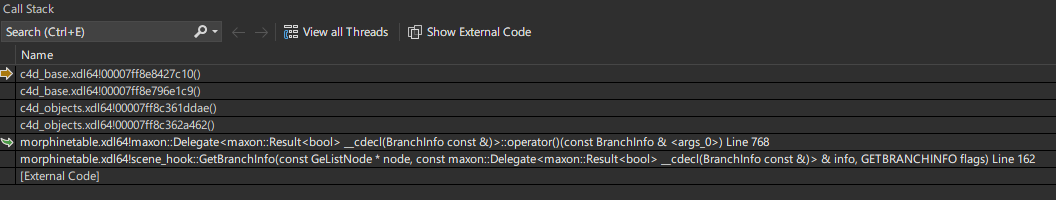
I realize of course that debugging this based on a forum post is hopeless - unless the 0xFFFF... value could be caused by only one very well known thing, I expect you would need my complete code for this? It changed quite a bit since last time.
I am quite sure that there is something that is not properly initialized or something along those lines, since this happens only when I try to open a document saved with my branch info in it. Oh, and for completeness, my asset head is declared as a private instance variable in my scene hook like this:
AutoAlloc<GeListHead> _assetHead;And I also borrowed from your init code and put it in the same class.
Bool Init(GeListNode* node, Bool isCloneInit) override { if (!_assetHead) return false; _assetHead->SetParent (node); return SUPER::Init (node, isCloneInit); }If you want me to send you the code, just let me know. If you want me to change or test anything else, the same. And if I am completely off track with my asset implementation, doing something that couldn't possibly work - please don't be afraid to tell me. I'm a big boy, I can take it.

Thanks again!
-
Hey, just as an FYI, I have seen your question(s) here. I will try to answer within the week but have a rather loaded plate right now. I will answer latest next week.
Thank you for your understanding,
Ferdinand -
Hey @Havremunken,
In my scene hook I also implemented the Read, Write and CopyTo (I understand how these go together, but will CopyTo ever really be used in a scene hook? I placed a breakpoint in the function and it didn't get called yet).
Yes, you really must do this.
NodeData::CopyTois the plugin layer endpoint forC4DAtom::GetCloneand Cinema 4D clones scenes and scene elements all the time. A good example is rendering, for everything but in editor renderings, Cinema 4D will clone the whole document which is about to be rendered. When you then do not implementNodeData::CopyToyour scene hook in the cloned scene will not have its internal data, e.g., theGeListHeadthat holds the assets will benullptr. And while it is true that scene hooks are unlikely to be cloned directly due to to their singleton-like nature, there is no guarantee that not some backend system does clone scene hooks for some technical reason. You having set a breakpoint does not mean much, as it is literally impossible to test all the scenarios where Cinema 4D wants to draw a copy of your node. This can then all lead to access violations and more.Ok, time to save a document ...
In your code, I do not see you serializing your custom branch and the manual allocation (and serializing) of child nodes is not so good:
Bool Read(GeListNode* node, HyperFile* hf, Int32 level) override { SUPER::Read (node, hf, level); /// ... for (auto i = 0; i < _currentCacheSize; i++) { // Big NO-NO, never manually allocate nodes in deserialization. Technically possible but should // be avoided. auto newNode = AllocSmallListNode (ID_MORPHINETABLE_URLCACHE_ASSETNODE); auto const assetData = newNode->GetNodeData<UrlCacheAssetData>(); if (assetData != nullptr) { String url; if (!hf->ReadString (&url)) return false; String data; if (!hf->ReadString (&data)) return false; assetData->SetData (url, data); // not good, `newNode` has a different GeMarker (think of it as the UUID of the node) than the // node in the original scene. you might also miss data which Cinema 4D has written into that // original node. _assetHead->InsertLast (newNode); } } return true; }You must really must do what I show in my example, this will automatically serialize all the data stored in the branch. As I write in my example
C4DAtom::ReadObjectandWriteObjectshould be taken with grain of salt. 'Object' is meant here in the sense of 'element'. You can write every type ofC4DAtomwith this, e.g., also our customGeListHeadand all its children.Bool Read(GeListNode* node, HyperFile* hf, Int32 level) { // Call the base implementation, more formality than necessity in our case. SUPER::Read(node, hf, level); if (!_assetHead->ReadObject(hf, true)) // Deserialize the data of our custom branch. return false; return true; } Bool Write(const GeListNode* node, HyperFile* hf) const { // Call the base implementation, more formality than necessity in our case. SUPER::Write(node, hf); if (!_assetHead->WriteObject(hf)) // Serialize the data of our custom branch. return false; return true; }When you have then specialized data in the nodes in your branch (
UrlCacheAssetDatain your case), you can do three things:- BAD: Store the extra data with the scene hook as you do in your code where you write the strings into the hyper file chunk of the scene hook. While this technically works and can be done intentionally for performance reasons, storing data from children in their parent is not so good, as the tends to become very complicated very quickly.
- BETTER: Store the data in the hyper file chunk of each node which owns the data, i.e., overwrite
UrlCacheAssetData::Read,::Write, and::CopyTo. - GOOD: When you only want to store atomic data which can be expressed in a data container and you own the node implementation, I would just store it there, as you then do not have to do all the serialization dance in
UrlCacheAssetData. E.g., this:
// PSEUDO CODE, not compiled or tested, take with a grain of salt. // A node whose implementation we own, i.e., we own the address space of its data container and can // write everywhere we want to. BaseList2D* asset = BaseList2D::Alloc(ID_MORPHINETABLE_URLCACHE_ASSETNODE); // Just write the data into the node. BaseContainer* data = asset->GetDataInstance(); data->SetString(ID_MORPHINETABLE_URL, "www.google.com"_s); data->SetString(ID_MORPHINETABLE_DATA, "Bob's your uncle."_s); // Insert the node into the branch of your scene hook. Its data will now be stored with the scene. // You can of course also go the inverse route to read data or modify the data by getting the node // and then getting its data container again. // We technically can also do the same for nodes where we do not own the implementation. Here we just // store the data in a custom container under a custom plugin ID. // We do not own the cube impl. BaseList2D* cube = BaseList2D::Alloc(Ocube); // A custom plugin ID we registered to store alien data in a collision free manner in Ocube. const Int32 pid = 123456789; // Create a container (with #pid as its ID) and just write some data into it, the IDs do not matter here. BaseContainer bc (pid); bc.SetString(0, "www.google.com"_s); bc.SetString(1, "Bob's your uncle."_s); // Get the data container of the node. BaseContainer* data = cube->GetDataInstance(); // Write the data making sure we do not overwrite native data. // There is no native data at all. GeData nativeData; if (data.FindIndex(pid, nativeData) == NOTOK) data.SetContainer(pid, bc); // There is already data and it is of type #BaseContainer, and it is a container marked with the // id #pid, so it is one of our containers, we can safely overwrite things. else if (nativeData.GetType() == DA_CONTAINER && nativeData.GetContainer().GetId() == pid) data.SetContainer(pid, bc); // There is already native data at #pid and it is not ours, we are screwed. This is not impossible // to happen as some nodes dynamically write data into their data container (just as we did above // for #ID_MORPHINETABLE_URLCACHE_ASSETNODE), but it is quite unlikely to happen in the range of // plugin IDs. else CrashAndPretendItWasNotOurFault();Finally,
0xFFFFFFFFFFFFFFFFdoes have a special meaning. It is the end of the 64 bit address space and operating systems/debuggers usually use this address when an access violations occurs. I.e., you have pointerpwhich points to some point in memory (and is therefore not thenullptr) which holds aFooThing. We then try to callp->Bar()(i.e.,FooThing::Bar). But theFooThingatpis long deleted, the memory atpwith the size ofFooThingis either empty or does nor match the layout ofFooThing. An access violation happens, the fireworks begin. TLDR:0xFFFFFFFFFFFFFFFFis an alias for a corrupted/dangling pointer.In your case probably something with the irregular instantiated
ID_MORPHINETABLE_URLCACHE_ASSETNODEnode from yourNodeData::Freeis going wrong. Or something else, I cannot really tell without the full source code. When you decide to share your code, please ideally share your project, not just some.h/.cppfiles. You can share code confidentially via[email protected].Cheers,
Ferdinand -
Hi @ferdinand,
First, thanks once more! I loved the more general example you made, but since it showed how to store full "Cinema 4D objects" into the branch and not my simplistic data needs (just two strings), I had to make some assumptions about how to do things. Once more you showed me they were bad assumptions to make.

About the CopyTo, I do get the reasons, and I had actually implemented it, but it was also implemented based on the bad assumptions, so I am rewriting it as well. And as for the 0xFFF.. thing I realised of course that this "magic" value of all bits set was not happening by accident, I just could not tell how it happened. But since this happened as another consequence of my poor assumptions about how to implement data storage in a branch, I'll ignore it for now. If it is still there after the code is fixed, then perhaps it is relevant to look at again.
Your new code example above does shed a lot more light and give me an expanded understanding of how this should work, but like the story where you always go 50% of the remaining distance to the goal, I feel like I am SO close but never getting all the way there. I am sure there are only details missing however.

I updated my Read and Write as you instructed, and I abandoned creating all the UrlCacheAssetData nodes manually (I don't want to be a bad citizen after all). So I aim for your point number 3 to store my two strings per node. While it would be fun to do like in the second half of your example and store it in a cube, I used the first part to create the BaseList2D, get the data instance, and then set the strings. I am still registering ID_MORPHINETABLE_URLCACHE_ASSETNODE using RegisterNodePlugin - as an experiment I tried not registering it at all, but then
BaseList2D::Alloc(ID_MORPHINETABLE_URLCACHE_ASSETNODE)returned a nullptr which I guess is to be expected. When it is registered I get a real object (e.g. not nullptr), and I also get a not-nullptr when I doasset->GetDataInstance(). However, when I then dodata->SetString(ID_MORPHINETABLE_URL, task->url);Cinema 4D completely freezes. The only thing I can really do at that point is to Shift-F5 to stop the Visual Studio debugging session. Edit: This happens when I set the data, i.e. when the user changes the URL parameter in my plugin and the scene hook has loaded the URL contents. So this happens before the whole GetBranchInfo / Read / Write process.Could this be because
RegisterNodePluginis the wrong registration method for my asset container? And since in this case I only really need the BaseContainer of the thing to store the two things, how elaborate does the UrlCacheAssetData class really need to be? What you are allocating in your (untested and uncompiled) example is just a BaseList2D, but do I need to make a subclass of that in order to give it the ID_MORPHINETABLE_URLCACHE_ASSETNODE id so I can identify it in my branch for reading and writing? Edit: When I step through in the debugger, the BaseList2D::Alloc() does not invoke my UrlCachetAssetData::Alloc static function as I suspected, which is why I am wondering what role the UrlCacheAssetData class REALLY plays in this scenario beyond registering "something" with the ID_MORPHINETABLE_URLCACHE_ASSETNODE node.I am of course also open to the SetString freeze happening for an entirely different reason, but since I don't know how much my UrlCacheAssetData (inheriting from NodeData) implementation matters when we are creating a BaseList2D with its' ID like you are showing, it seems likely that this is another thing I screwed up.
I will happily pack up the project again if this is impossible to solve without seeing full source. Is my project subdirectory enough, or would you like the whole sdk directory to be able to reproduce 100% what I am seeing?
Thanks again, and have a great weekend when the time comes!
-
Hey,
Great to hear, when you go with route 3, the 'good' approach, remember that IDs below
1000are reserved for Cinema 4D, soID_MORPHINETABLE_URLcould be a symbol vor the integer values 1000, 1002, 10003, or 100004, etc., but not 500 or 999.Cheers,
Ferdinand -
Hi Ferdinand,
Yes, I remember reading about that, so the IDs for this container data is 5060 and 5061 (I work in IP telephony as my day job so this is surely no coincidence), but I even tried to move them to 50060 and 50061 and the freeze still happens.
I will pack up the project shortly and email it in.
