SnapTool for R2023?
-
thanks! I'll come back in a feew weeks

-
Hey,
Here is a 2025.0.0 SDK build. Just as for the previous builds, this is Windows only, and also not code signed. Maybe we can find a bit permanent solution in the future, as the C++ SDK also contains a quite useful tool for Python developers (the Active Object plugin).
Cinema_4D_CPP_SDK_2025_0_0.zipCheers,
Ferdinand -
Hi Ferdinand!
Thanks a lot!
unfortunately it does not show up in the extentions.
but, hell jey, a permanent solution would be great. An overhaul of the snap tool in C4D!
-
Hi just to let you know that Ferdinand is in vacation, he will look into your topic once you are back.
Cheers,
Maxime. -
nice comunity

-
Implementation of that tool would be nice indeed!
-
@ceen Does it work for you in R2025?
This Tool and TransformTool would be so great! Here an overview of this old plugin
-
Hey @moebius,
So, for me and for Maxime this just loads fine. I suspect you are hotlinking the wrong folder. Just unpack the zip into a folder and then hotlink that folder. E.g.,
MyUser\Downloads\cinema_4d_cpp_sdk_2025_0_0. When it is still not working, the only thing I could think of is that you are operating on some company device where the the admin really went buck wild with WDAC (Windows Defender Application Control) and disallowed the loading of any unsigned DLLs. Because I did not sign these DLLs.But that is very unlikely I would say. It is more likely that you are linking the wrong folder.
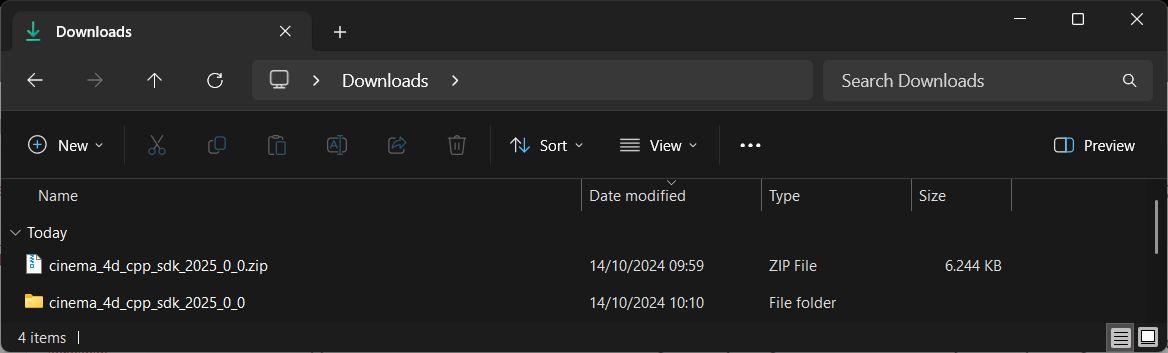
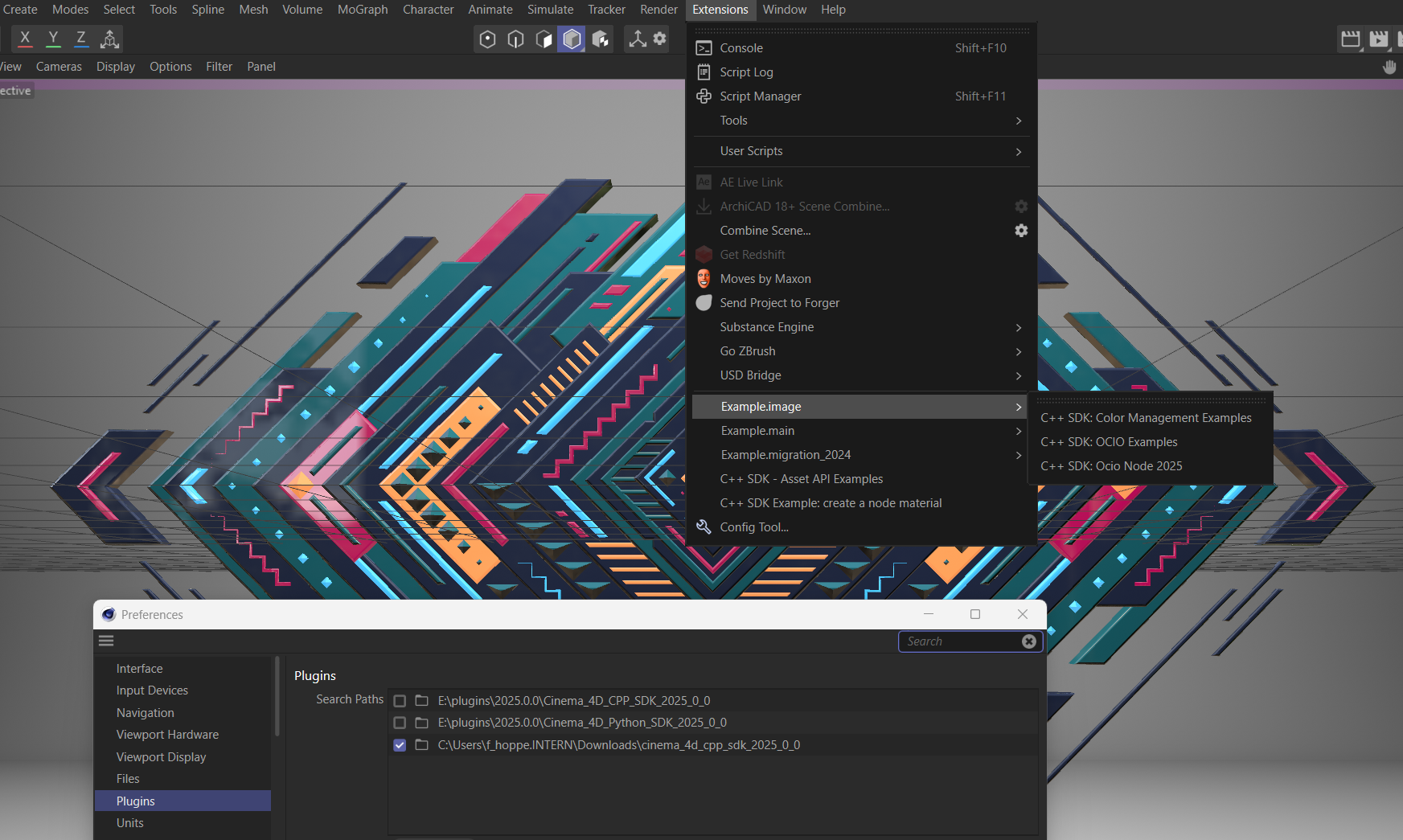
Cheers,
Ferdinand -
Hi!
no, does not work.
sorry for asking: did you compile it in "debug mode", not "release mode"? This was the issue with the compile a couple years ago -
A debug build should load as much as a release build (the latter is just a quite bit faster). I quite frankly do not remember if if put this to release before I compiled, as in my daily work I usually compile debug builds. I will recompile it one more time tomorrow.
I still think you are not correctly linking the folder. Can you show us what you do?
Cheers,
Ferdinand -
thanks for your patience!
btw, I did try on the office PC and my home PC.
This is the office: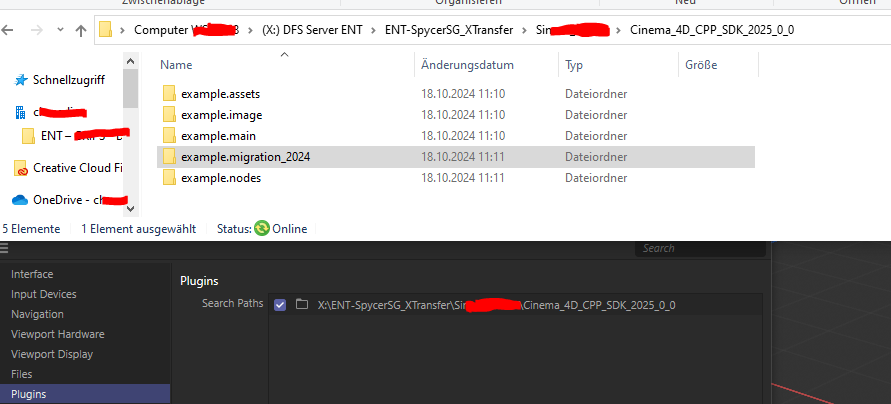
-
Hm, that all looks correct and you also have no other plugins which could cause a collision, that is quite odd. I have recompiled the plugin. The plugin is still working on my machine.
Cinema_4D_CPP_SDK_2025_0_0.zip
This is again RC and unsigned.
-
hej, now it works!
now even in the "plugins" folder under C:/.../MAXON/Maxon Cinema 4D ...