New Forum Announcement
-
Dear Community,
Welcome to the new
developers.maxon.netweb presence. For technical reasons we had to deprecate our old web presence and then took the opportunity to consolidate systems and give everything a fresh look. You will now find downloads, documentation, and support all under one domain. New to the family is also the ZBrush SDK. The new forum structure is almost identical to the old, find the details below:All forum data and your accounts have been migrated to this instance, you can login with your old Plugin Café forum login on this site. Please reach out via our contact form when you run into troubles.
- News & News: Read the latest news and get information about support procedures and our SDKs.
You cannot create topics in this forum, you can only reply to existing topics and vote postings. - Information & Downloads: Fetch the latest downloads and tools for our SDKs.
You cannot create topics in this forum, you can only reply to existing topics and vote postings. - SDK Support
- Cinema 4D SDK: Ask questions about the Cinema 4D API or discuss your plugin solutions.
You can create topics and polls in this forum and reply to and vote existing postings. - Cineware SDK: Ask questions about the Cineware API or discuss your solutions.
You can create topics and polls in this forum and reply to and vote existing postings. - Cineware SDK: Ask questions about the ZBrush API or discuss your solutions.
You can create topics and polls in this forum and reply to and vote existing postings. - Bugs: Browse the known bugs in our APIs.
You cannot create topics in this forum (bugs are created by moderators), you can only reply to existing topics and vote postings.
- Cinema 4D SDK: Ask questions about the Cinema 4D API or discuss your plugin solutions.
- Legacy Forum: Contains the legacy forum data.
These forums are read-only in every aspect. - Off Topic: Talk about general programming topics, jobs offers, and everything else.
You can create topics and polls in this forum and reply to and vote existing postings.
Known Issues
Notifications are currently broken.The homepage might not always load correctly when navigating back to it- Plugin IDs have not yet been migrated, but this forum wraps around the old forum Plugin IDs. [to be fixed]
- There is no dark skin or skin selection in general.
Happy coding,
the Maxon SDK Group
edit 05/12/2023: Fixed notifications and legacy links.
- News & News: Read the latest news and get information about support procedures and our SDKs.
-
Hi @maxon team,
Really sorry to tell this, but new
Rajdhanifont is too fashionable, it's difficult to read.If it's a longterm solution,
would be happy to have an option to disable it in theUser Settings. -
Hello @baca,
there is unfortunately not much I can do here, that font is part of the corporate identity of Maxon. I can neither remove it, nor can I provide a per-user option to do it. The only option would be to do it locally yourself with one of the common CS/JS injector plugins for a browser. The CSS variable you are looking for, you want to override, is this:
--fnt-family-rajdhani: "Rajdhani", Arial, Helvetica, sans-serif;Cheers,
Ferdinand -
I like the look of the new forum, but I'm not a big fan of how your version of NodeBB hijacks the browser's search when using CTRL+F. It instead uses the webpage's search function, which in itself adds 2 additional steps/clicks to get to the word(s) I was searching for.
Just a small piece of feedback though, as everything else feels like a major upgrade!
-
Hey @justinleduc,
Could you clarify how you mean that? For me on Edge (WIN), the browser search works as I would expect it to work.
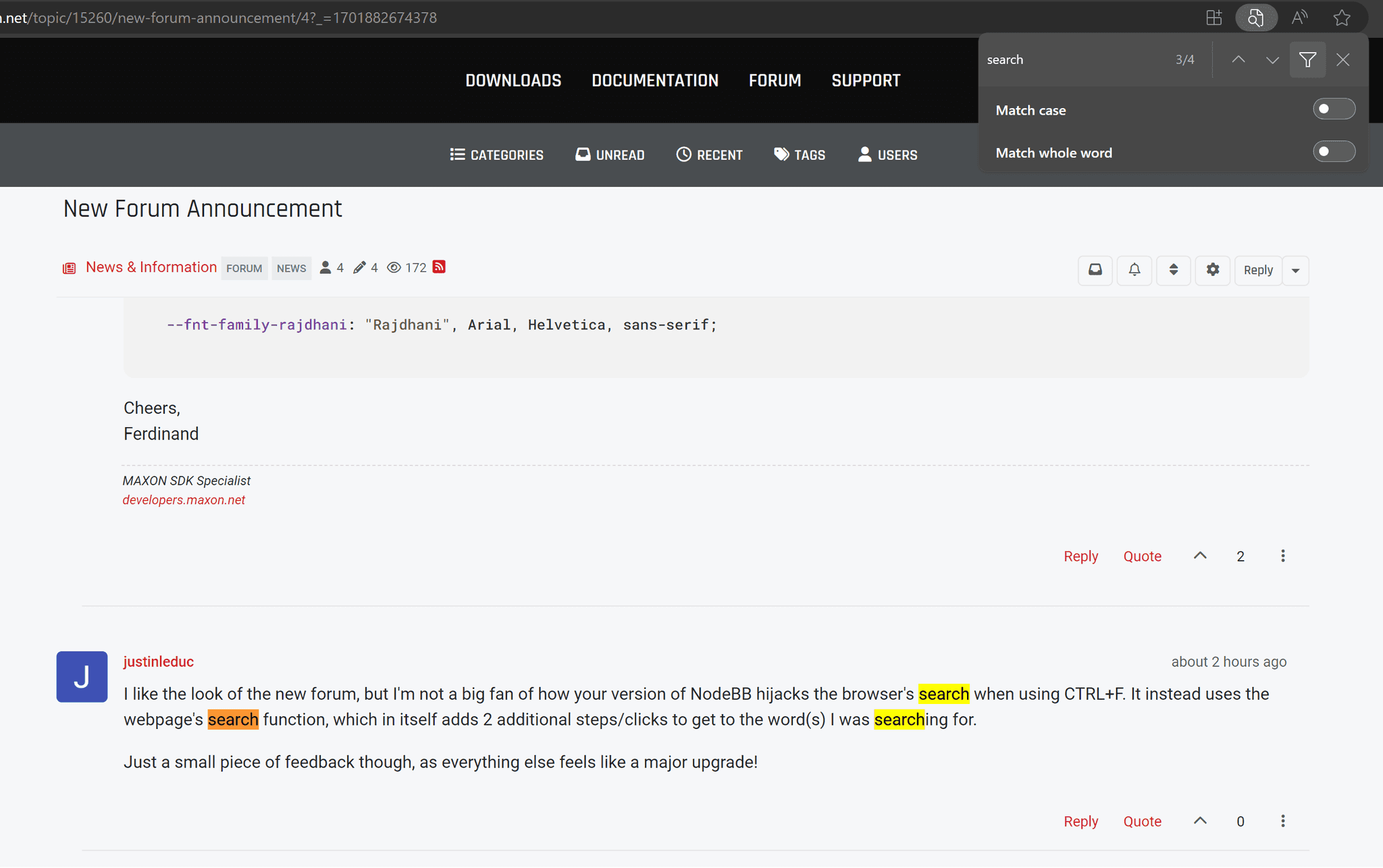
Things on Chrome and Firefox (WIN) also seem to be fine. Haven't done much OSX testing though apart from Edge and Safari. On which OS and browser are you? And could you please describe the problem in more detail?
Cheers,
Ferdinand -
@ferdinand Thanks for the reply.
I'm using Chrome 120.0.6099.63 (WIN). It seems like the behavior I described only happens when I am logged in. To expand on what I said above, when pressing CTRL+F, the website's search function (i.e. the search bar that opens when pressing the magnifying glass in the website's header) opens/expands and forces you to insert your search terms in there as opposed to being able to type them in the browser-level page search function.
If I log out, the CTRL+F function happens on a browser-level as it should.
Tell me if you need more details.
Thanks!
-
@justinleduc said in New Forum Announcement:
I'm using Chrome 120.0.6099.63 (WIN). It seems like the behavior I described only happens when I am logged in. To expand on what I said above, when pressing CTRL+F, the website's search function (i.e. the search bar that opens when pressing the magnifying glass in the website's header) opens/expands and forces you to insert your search terms in there as opposed to being able to type them in the browser-level page search function.
Same on Firefox 120.0.1.
-
Hello @justinleduc and @CJtheTiger,
thank you for the additional information. That is indeed a bit annoying, I hate it too when websites do that. I at least did not turn on that behaviour intentionally. And I still cannot reproduce it, now testing on two private windows machines (chrome/edge) and an iPad. I was logged in in all cases. Maybe it is tied to the fact that I have an admin account. I will have a look and test it with a user account once I am back, as I am for now on vacation

Cheers,
Ferdinand -
Hey everyone,
I have fixed most minor and bigger problems with the new
developers.maxon.netby now. What remains is migrating the plugin IDs fromplugincafe.maxon.net, but there it is not quite sure yet if we will migrate them into this forum or pick an entirely different solution.I also spent today half an hour on the page search issue reported here, but unfortunately cannot reproduce it on any of my machines and browsers (fairly close in version of what has been reported). If this is a problem for more users, I would need more information. If there are other problems, please do not hesitate to report.
Cheers,
Ferdinandedit: Added very quick and dirty mobile support for landing page menu with a collapsible menu.
-
Where is the API? A google search for the past two weeks gives me a 404 error?
-
I also have the issue with the forum software overriding the browser search when I press Ctrl+f. Happens in latest Chrome no matter if I am logged in or not.
However, there is a workaround to this. If you press Ctrl+f and then Ctrl+f again, the forum yields to the browser built in search and you can use "proper" browser search. So press the hotkey twice, you should be good to go.

-
Hello everyone,
the issue with the searching seems to be rooted the NodeBB feature 'Enable In-Topic Searching'. We have disabled it for new accounts now, but this will not affect settings in existing accounts. To turn it off, open your account settings from your avatar icon.
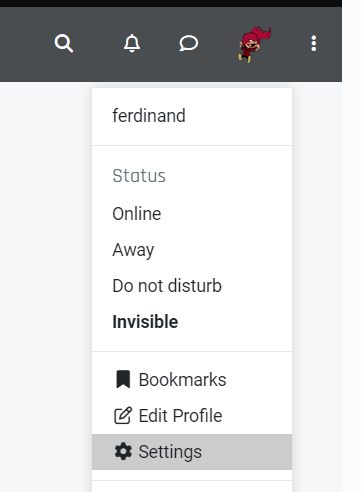
And uncheck 'Enable In-Topic Searching'.
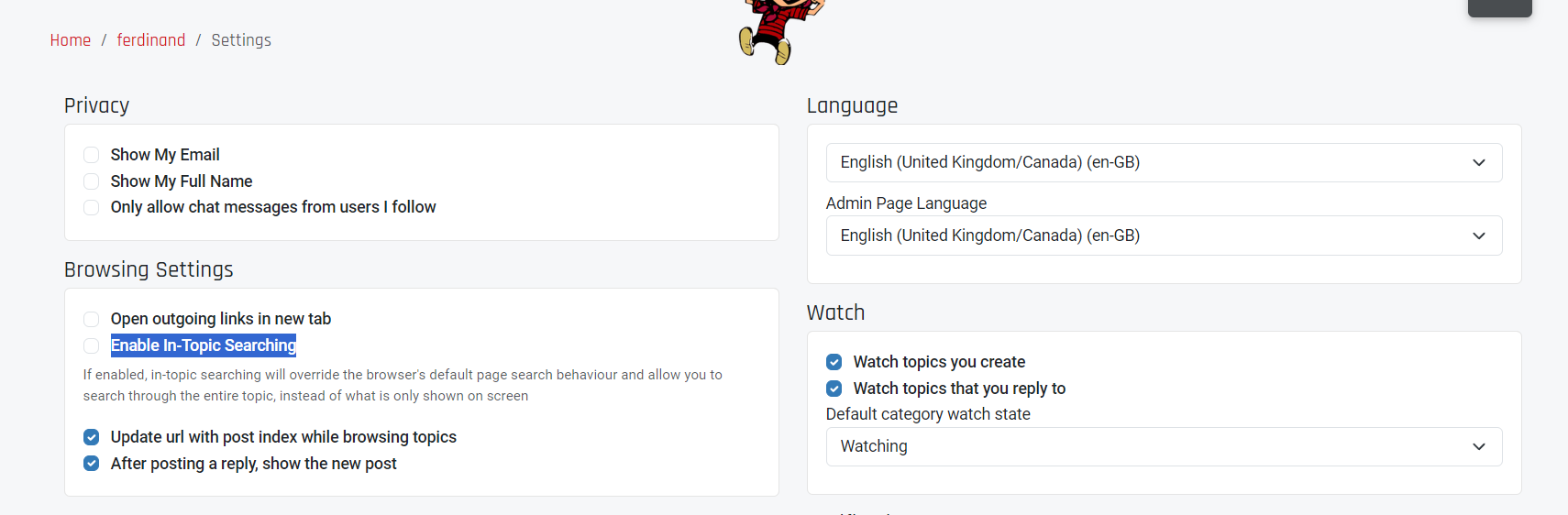
Cheers,
Ferdinand -
Hello @gsmetzer,
@gsmetzer said in New Forum Announcement:
Where is the API? A google search for the past two weeks gives me a 404 error?
Without concrete links from Google which do not resolve, I cannot answer this in a meaningful manner. I assume with 'the API' you mean our API documentation. It still can be found under developers.maxon.net/docs/. There are server routings in place to resolve certain legacy URLs but there might be some blind spots which will be only solved by Google gradually reindexing our new site.
Cheers,
Ferdinand -
@ferdinand Thank you! Yes, hopefully Google will index the new site soon.