Setting mouse position
-
Hi folks,
a couple of questions, and a feedback comment.
-
How can I set the mouse position BFM_INPUT_X/Y? I'm wanting to do this inside a user area Input() and MouseDrag() loop. Trying to get something like the viewport move/zoom/rotate icons:

-
And on those viewport icons, do they have a registered ID? I can't find them in the customise commands list. Would like to consider using the icons inside my own dialog for user familiarity.
Feedback: on a different note, I see this has been brought up before, but the search pages in this forum are getting unbearable. The amount of scrolling one needs to do to sift through some result pages is just ridiculous. I know the website is probably using a plugin to drive the forum, but can the developers please add some custom CSS to override this. All the search result boxes need are a minimise/maximise toggle, with the default being minimised, and the search pages will become a much more friendly place to work with again.
WP.
-
-
Hi @WickedP,
Thank you for reaching out to us.
-
The BFM_INPUT_X/Y parameters can be used to get corresponding values. There's no such interface that provides the functionality to set mouse coordinates.
-
The icons can be found with IDs: HOTKEY_CAMERA_MOVE, HOTKEY_CAMERA_SCALE and HOTKEY_CAMERA_ROTATE. All icons with the corresponding IDs can be found in the icons list.
Regarding the scrolling on the search pages. You're right that it was already discussed before, thank you for bringing this topic up. The issue is noted and might be improved in the future, however, there's no settled plan for this that I'm aware of.
Thanks for your understanding.
Cheers,
Ilia -
-
Hey @everyone,
I spent some time on the CSS of the search results, making them a bit more readable. There are limitations to what can be done due to how NodeBB sets up its search results. Hopefully, this form helps the people who disliked the verbose results of NodeBB.
There will certainly be people who want the direct opposite, i.e., very verbose results. The common way to implement that would be an option in the user preferences but we do not have the resources for that. So, I picked a hover-based solution, trying to make all parties at least a bit happy; but which is a little bit clunky UI-wise.
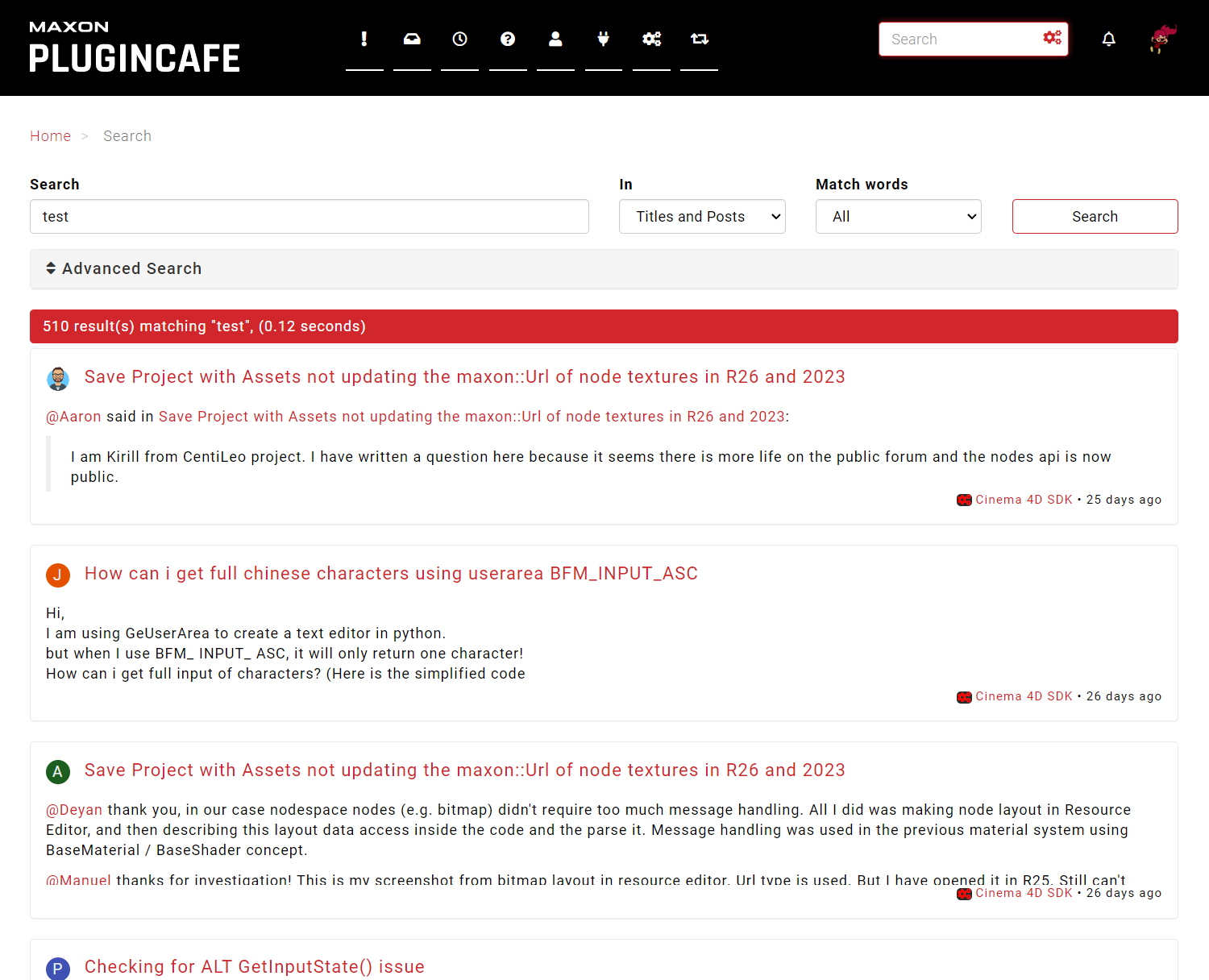
Cheers,
Ferdinand -
 F ferdinand referenced this topic on
F ferdinand referenced this topic on
-
@i_mazlov thanks for posting the link to the icon resource page listing. Have bookmarked it.
Thanks @ferdinand, I noticed the CSS change. It's made scrolling through what were large pages more digestible and quicker. Hopefully I haven't upset too many others. But appreciated from my end.
Post edit: I know this topic was about setting the mouse position, but seems like that's an OS level thing for now. So have marked topic as solved.