FindNodesByName Not Working As Expected
-
Hi,
Based on this thread, variable gets lost when grouping nodes. So I have to reestablish connection to my variables. Hence using the
FindNodesByName.For some reason, the
FindNodesByNamegives me an empty list despite the name matching the exact name of the node.with graph.BeginTransaction() as transaction: scale_node = graph.AddChild("", "net.maxon.node.type", maxon.DataDictionary()) scale_node.SetValue(maxon.NODE.BASE.NAME, maxon.String("scale_node")) input_node = [] maxon.GraphModelHelper.FindNodesByName(graph, "scale_node", maxon.NODE_KIND.ALL_MASK, maxon.PORT_DIR.INPUT, True, input_node) print (input_node) # Should give me the Value Node named scale node. Instead Gives me an empty list. Already tried all the PORT_DIR options. Still gives me an empty list. -
This post is deleted! -
Hi @bentraje,
I tried your code, and it is working as expected. I tested on 2023.0 and 2023.1
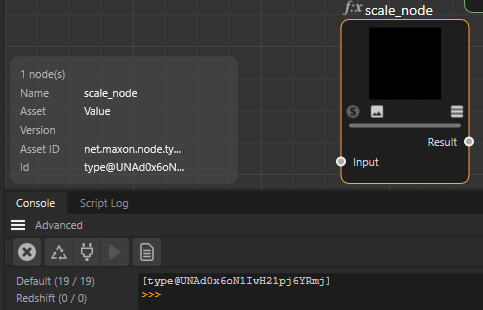
I am using the same code as in the other thread you provided.
I must emphasis here that searching nodes by name should be used carefully. This is the case where you can use it, as you define the node name. But remember that we can change the Nodes name, and it depends on the language chosen by the user.
Cheers,
Manuelimport c4d import maxon def main(): # Retrieve the selected BaseMaterial mat = doc.GetActiveMaterial() if mat is None: raise ValueError("There is no selected BaseMaterial") # Retrieve the reference of the material as a node material. nodeMaterial = mat.GetNodeMaterialReference() if nodeMaterial is None: raise ValueError("Cannot retrieve node material reference") # Retrieve the current node space Id nodespaceId = c4d.GetActiveNodeSpaceId() # Retrieve the Nimbus reference for a specific node space nimbusRef = mat.GetNimbusRef(nodespaceId) if nimbusRef is None: raise ValueError("Cannot retrieve the nimbus ref for that node space") # Retrieve the graph corresponding to that node space. graph = nimbusRef.GetGraph() if graph is None: raise ValueError("Cannot retrieve the graph of this nimbus ref") # Get the root of the GraphNode root = graph.GetRoot() # Retrieve all nodes, child of the root node nodes = [] root.GetChildren(nodes, maxon.NODE_KIND.NODE) # Create a list of the selected ones. selectedNodes = [] maxon.GraphModelHelper.GetSelectedNodes(graph, maxon.NODE_KIND.NODE, selectedNodes) # Group all the selected nodes in an empty node. groupRoot = maxon.GraphNode() # To modify a graph, modification must be done inside a transaction. After # modifications are done, the transaction must be committed. with graph.BeginTransaction() as transaction: scale_node = graph.AddChild("", "net.maxon.node.type", maxon.DataDictionary()) scale_node.SetValue(maxon.NODE.BASE.NAME, maxon.String("scale_node")) input_node = [] maxon.GraphModelHelper.FindNodesByName(graph, "scale_node", maxon.NODE_KIND.ALL_MASK, maxon.PORT_DIR.INPUT, True, input_node) print (input_node) # Should give me the Value Node named scale node. Instead Gives me an empty list. Already tried all the PORT_DIR options. Still gives me an empty list. #groupRoot = graph.MoveToGroup(groupRoot, maxon.Id("idOfMyGroup"), selectedNodes) #maxon.GraphModelHelper.CreateInputPort(groupRoot, "someid", "new port name") transaction.Commit() # Pushes an update event to Cinema 4D c4d.EventAdd() if __name__ == "__main__": main() -
Uhm not sure if its bug but it does work then in some cases it doesn't, even though there are no other variables changed.
as proof, see the illustration below.
works for four times but on the fifth try it gives me a black list. and I didn't changed anything.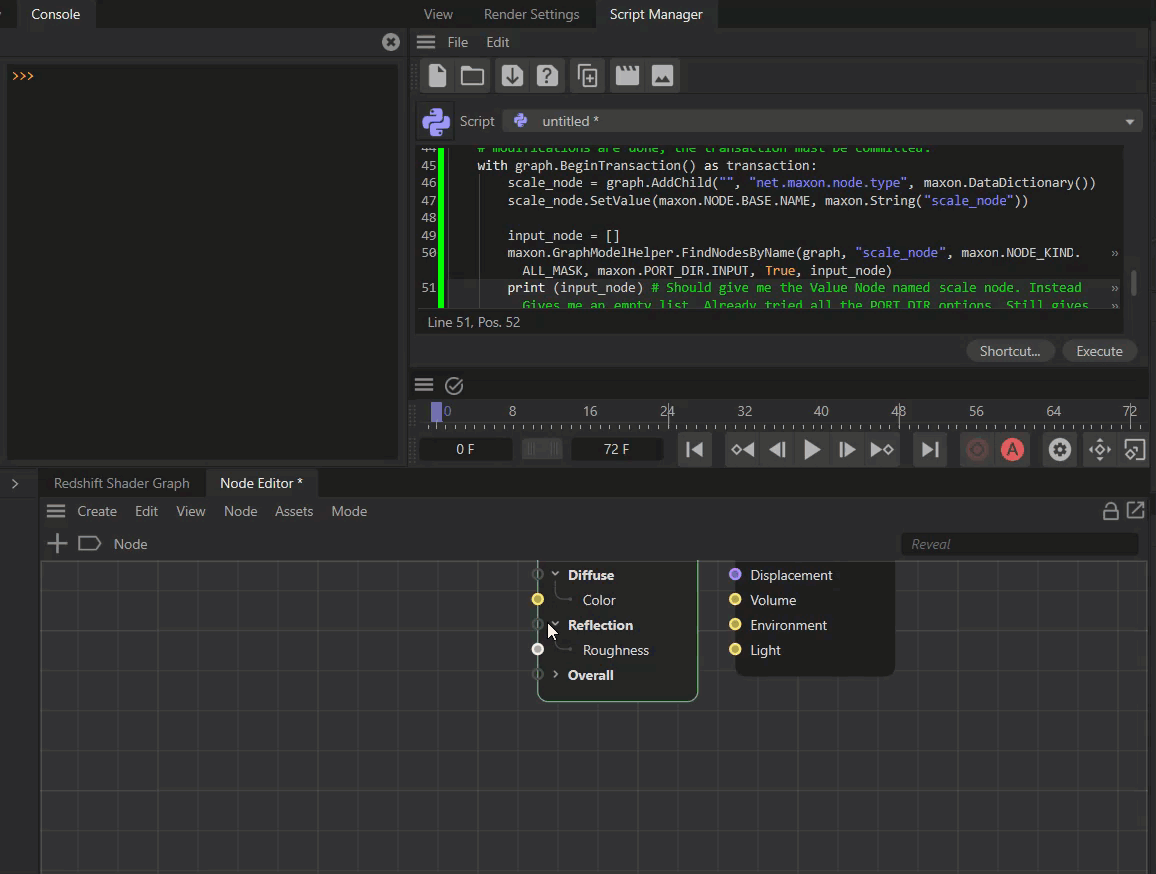
-
i confirm that sometimes the function does not find the node. i need to investigate a bit more what is happening here.
Cheers,
Manuel -
Hope all is well.
Just wondering if there is a fix on this on this.
Thanks. -
Hi,
sorry, we have a company meeting next week, i will not be able to check again this issue until 15 of May.
many things were fixed in 2023.2.Cheers,
Manuel -
Hi,
I tested the following code and while i got some error on a Redshift material in 2023.0 and 2023.1 i have no error anymore in 2023.2.1Standard renderer seems to always works. So this seems to not be an issue with the function FindNodesByName itself.
There were lots of improvement in the node API and i can just guess what have been fixed.
Can you still reproduce the issue in 2023.2.1 ?import c4d import maxon import time def main(): # Retrieve the selected BaseMaterial mat = doc.GetActiveMaterial() if mat is None: raise ValueError("There is no selected BaseMaterial") # Retrieve the reference of the material as a node material. nodeMaterial = mat.GetNodeMaterialReference() if nodeMaterial is None: raise ValueError("Cannot retrieve node material reference") # Retrieve the current node space Id nodespaceId = c4d.GetActiveNodeSpaceId() # Retrieve the Nimbus reference for a specific node space nimbusRef = mat.GetNimbusRef(nodespaceId) if nimbusRef is None: raise ValueError("Cannot retrieve the nimbus ref for that node space") # Retrieve the graph corresponding to that node space. graph = nimbusRef.GetGraph() if graph is None: raise ValueError("Cannot retrieve the graph of this nimbus ref") settings: maxon.DataDictionaryInterface = maxon.DataDictionary() settings.Set(maxon.nodes.UndoMode, maxon.nodes.UNDO_MODE.START) for loopId in range(0, 100): with graph.BeginTransaction(settings) as transaction: input_node = [] scale_node = graph.AddChild("", "net.maxon.node.type", maxon.DataDictionary()) scale_node.SetValue(maxon.NODE.BASE.NAME, maxon.String("scale_node")) maxon.GraphModelHelper.FindNodesByName(graph, "scale_node", maxon.NODE_KIND.ALL_MASK, maxon.PORT_DIR.INPUT, True, input_node) print (input_node) if len(input_node) < 1: print("cannot find the node") transaction.Commit() with graph.BeginTransaction(settings) as transaction: input_node = [] maxon.GraphModelHelper.FindNodesByName(graph, "scale_node", maxon.NODE_KIND.ALL_MASK, maxon.PORT_DIR.INPUT, True, input_node) for graphnode in input_node: graphnode.Remove() transaction.Commit() # Pushes an update event to Cinema 4D c4d.EventAdd() if __name__ == "__main__": main()Cheers,
Manuel -
Hello @bentraje,
without further questions or postings, we will consider this topic as solved by Friday 02/06/2023 and flag it accordingly.
Thank you for your understanding,
Maxime. -
slr. can confirm the
FindNodesByNamenow works as expected on the illustration code I used previously.Thanks