Adding Layers to a MultipassBitmap
-
Sorry folks, I keep spamming my topic! I've realised there's another issue. AddLayer() returns NULL, and from a topic I made previously (some time a go now) it was reported as a bug, but it's never been fixed by the looks of it.
How can I add layers to a MultipassBitmap!? How does the command Render to Picture Viewer do it?
WP.
edit by @ferdinand : Forked from Render settings Multi-Pass flag. Please open new topics for new questions, your follow up questions were too broad to be put into the same topic.
-
Hi,
If you want the layer and folder to be displayed in the picture viewer you need to define the parameterMPBTYPE_SAVEto True.
MPBTYPE_SHOWis defined by default to true when you add a layer.
This parameter will just disable the layer as seen below. (the red eye)
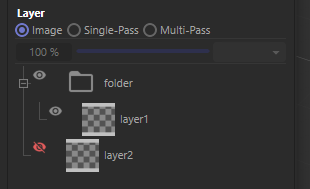
This example will create a folder with a layer in it and another layer below the folder.
If it is working with pyhton, it should work with c++, you can share a bit of your code so we can reproduce it.
from typing import Optional import c4d doc: c4d.documents.BaseDocument # The active document op: Optional[c4d.BaseObject] # The active object, None if unselected def main() -> None: mpb = c4d.bitmaps.MultipassBitmap(640, 480, c4d.COLORMODE_ARGB) folder1 = mpb.AddFolder(None) folder1.SetParameter(c4d.MPBTYPE_NAME, "folder") folder1.SetParameter(c4d.MPBTYPE_SAVE, True) layer1 = folder1.AddLayer(None, c4d.COLORMODE_ARGB) layer1.SetParameter(c4d.MPBTYPE_NAME, "layer1") layer1.SetParameter(c4d.MPBTYPE_SAVE, True) layer2 = mpb.AddLayer(folder1, c4d.COLORMODE_ARGB) layer2.SetParameter(c4d.MPBTYPE_NAME, "layer2") layer2.SetParameter(c4d.MPBTYPE_SAVE, True) c4d.bitmaps.ShowBitmap(mpb) if __name__ == '__main__': main()Cheers,
Manuel