Beginner Programmer C++ Libraries Needed for starting first plugin?
-
Hey Everyone,
I hope y'all are doing well. I've been trying to learn how start my first plugin which I want to make superbasic for a starter project, I have taken classes on C++ but I will not say I'm an experienced programmer by any means. The goal is to insert a cube and give it dedicated coordinates from a CSV file. I believe I have found all the functions that I need to make this happen minues some C++ functions, but my quesiton is, are there certain libs that I need to include in my header file? Also, plugin's from what I'm seeing are uncompiled lines of code...? Maybe? I see a lot of c4d_resource.h files in example files, I see a lot of c4d_plugin.h files, so I guess I'm trying to make sure I have the bare libs needed to pull from the SDK.
Any insight would be more than great, but thank you for your time and I'm looking forward to learning more about this!
Cheers!
MattG
-
So, quick update, I found a blog to help go through the initial process, which I was doing TOTALLY wrong, which gave me the solutions file for VS. https://vonpb.de/blog/cinema-4d-c-plugins-getting-started/
From what I understand this is where I source the right header files needed for what I'm looking for. Hopefully I'm in the right direction.
-
Those steps look correct. But it should be noted that you should be using the correct version of Cinema 4D to compile for R20 (VS 2015) and R21 (VS 2017). It might work using VS 2019, if you change the Standard Language as mentioned. But it may still link to newer dlls which won't be installed on users machines. So using the correct VS version will ensure the dlls required will already be installed by the C4D installer. And the Support team here can't provide you any support if you are using the wrong version of VS.
[URL-REMOVED]
[URL-REMOVED] @maxon: This section contained a non-resolving link which has been removed.
-
If you want to get started with C++ development, why not start here: Getting Started: Introduction
-
Thanks for the replies guys! For VS2017, do I need version 15 or 15.9?
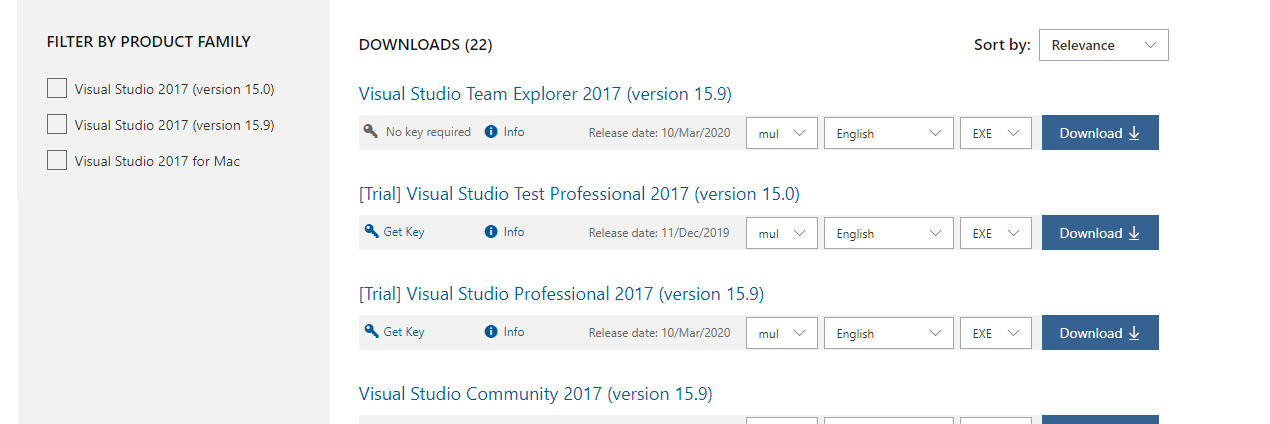
Thanks for the introduction page Plugin Student! I'll look over those again to see if there's anything that I'm not really understanding!
-
Hi @geese780 , thanks for reaching out us.
As suggested from @PluginStudent , the Getting Started section as well as the related sections found there are indeed good starting points.
On top of this material I recommend having a look at our PluginCafé Channel on GitHub where you can find different repositories for your tastes.
Among the examples in the C++ Repository, I warmly recommend checking the MicroSDK which is a full-rounded, 100% complete example on how both C4D Classic API and Maxon API can coexist in a single plugin.Other relevant topics - but please not limit your curiosity to such list - to investigate, fitting with your scope are:
About IDE: the VS2017 Community Edition should work pretty well and doesn't need you to spend a buck!
Finally, although related to R20, you can find very detailed information on Compiling the Cinema 4D R20 C++ SDK Examples.
Feel free to come for any further support.
R -
Hey Richard!
Thank you for the response, I have VS2017 version 15.9 all set up now, I think..... haha. I can see all the solutions in VS as well, but I ran the powersheel commands without having 2017 installed and I could see them in 2019, do I need to re-run the command or is it on the compile side that 2017 is the right version?
I've been reading through all that documentation and I have seen the resources on Git as well so thanks for helping me understand I'm looking in the right spots haha! Thanks for the help so far, I'm sure I'll be back soon with more questions haha!
Cheers!
MattG